Ultimate Guide to AI Productivity for Founders

AI tools are transforming how founders manage businesses by automating tasks, improving efficiency, and saving time. This guide covers how to integrate AI into your workflows, select the right tools, and measure results effectively. Key takeaways include:
- AI boosts productivity: Automates up to 35% of daily tasks, saving time and reducing errors.
- Cost and time savings: Companies report ROI improvements of 150-300% within the first year of AI implementation.
- Top tools for founders: Platforms like ChatGPT, Zapier, and Microsoft Power BI simplify automation, communication, and analytics.
- Custom AI strategies: Tailored solutions, like Alex Northstar's services, focus on identifying inefficiencies and creating actionable workflows.
- Scalability: Start small, track results, and expand AI adoption across teams.
AI is no longer optional; it’s a necessity for staying competitive. Start with small, measurable projects, and scale as you see results.
Top AI Tools for Boosting Productivity
The right AI tools can completely change how you manage your business, especially by automating repetitive tasks around the clock. With 38% of new U.S. startups now founded by solo entrepreneurs, picking the right AI tools has become essential for staying ahead without overloading yourself.
AI Tools for Workflow Automation
No-code platforms are making automation accessible to everyone, removing the need for technical expertise. Make is a standout option, earning a 4.7/5 rating on G2 from over 200 reviews. Its visual workflow builder makes it easy to connect your favorite apps. Zapier, another leader in the space with a 4.5/5 G2 rating and over 1,200 reviews, links more than 5,000 apps using straightforward trigger-and-action setups.
If you're looking for more advanced capabilities, tools like Lindy.ai (starting at $49/month) and Gumloop (starting at $97/month) integrate AI agents into your workflows. These tools don’t just automate tasks - they make decisions based on data insights.
"You don't need a full-time staff anymore - just the right problem to solve and the right mix of AI tools and freelancers." – Tim Cortinovis
For technical founders, GitHub Copilot is a game-changer, helping generate 30–50% of code in specific workflows and improving unit-test pass rates by 56%.
Project management is also getting smarter. ClickUp and Monday.com both hold strong 4.7/5 ratings on G2 and Capterra. These platforms use AI to prioritize tasks, suggest schedules, and even predict project bottlenecks before they happen. With these tools in place, your team can focus more on strategy and less on logistics.
AI for Communication and Collaboration
ChatGPT, priced at $20/month, has become an indispensable tool for brainstorming, content creation, and problem-solving. Its flexibility allows it to serve as a reliable, always-available partner for various tasks.
Claude is another excellent option, particularly for editing and long-form strategic work, complementing ChatGPT's strengths in quick, short-form tasks.
For marketing-focused entrepreneurs, Jasper AI (starting at $49/month) offers templates and workflows tailored to creating brand-consistent content with minimal effort.
Notion AI deserves a mention too. Available as an $8/month add-on, it combines project management, documentation, and AI-powered assistance in one unified workspace.
Clear communication is the backbone of any successful operation, and with these tools, you can ensure your team stays aligned and productive.
AI-Driven Analytics Platforms
Making decisions based on data rather than guesswork is what separates thriving businesses from the rest. In fact, 71% of organizations already use AI to improve their decision-making processes.
Microsoft Power BI offers incredible value at $10 per user/month for its Pro version, earning a 4.5/5 rating. Its seamless integration with the Microsoft ecosystem makes it a no-brainer for businesses already using Office 365 or Azure.
For those needing more advanced analytics, Tableau is a top-tier choice. Its Creator license costs $75 per user/month and provides industry-leading visualization tools, though it comes with a steeper learning curve.
For teams looking for something simple and affordable, Querio is a standout option. Starting at just $2.99 per user/month, it boasts a perfect 5.0/5 rating.
"The best thing I've ever tried. I can analyze. That's literally a crazy sentence. I don't need help from anyone at work anymore and can do things myself!" – George R., Product Manager
The AI business intelligence market is booming, projected to grow from $1.3 billion in 2020 to $17.6 billion by 2025. And with 95% of business leaders believing AI will be critical to their success within the next two years, investing in analytics tools is no longer optional.
For enterprise-level needs, IBM Cognos Analytics stands out with its focus on data governance and security.
"IBM Cognos Analytics stands out with its robust AI-driven insights, user-friendly interface, and seamless integration with various data sources. Its powerful visualization tools, customizable dashboards, and advanced reporting capabilities allow for deeper analysis. Additionally, its emphasis on data governance enhances security and compliance." – Vipul S., Information Technology, Gaming and Hospitality
Start small with tools like Querio or Power BI if you're just beginning to explore analytics. As your business grows, you can scale up to platforms like Tableau or IBM Cognos Analytics to handle more complex data and strategy needs. These tools will be essential for staying proactive and making informed decisions as you expand.
How to Implement AI Workflows in Your Business
To bring AI workflows into your business, start by analyzing your operations and pinpointing areas where automation can make the biggest difference. These steps will help you get the most out of the AI tools you’ve chosen. Once you’ve identified tasks that can be automated, review your existing systems and introduce AI platforms tailored to your needs.
Finding Tasks to Automate
Focus on the processes that create the most inefficiencies - those that lead to delays, bottlenecks, or errors. Often, these are repetitive and time-consuming tasks like customer service, inventory tracking, or data analysis. These are excellent candidates for automation because they’re prone to errors and tend to slow things down.
Your employees, who deal with these tasks daily, can offer valuable insights into problem areas. For instance, tasks like generating reports, processing invoices, or analyzing customer feedback often involve manually handling large amounts of data. AI can take over these responsibilities, delivering faster and more accurate results.
"Such use cases are the easiest to automate and will generate an ROI faster. This means they're also great for convincing on-the-fence stakeholders and team members. Fast ROI makes it easy to gain trust in AI." – Andrew McKishnie
When deciding what to automate, consider the technical aspects. Do you have clean, reliable data for AI training? Are there regulatory or ethical concerns to address? These factors are crucial to ensure the success of your automation efforts.
Running an AI Audit
After identifying potential automation opportunities, conduct an AI audit to refine and validate your plans. An AI audit thoroughly examines your current systems, processes, and data to uncover the best opportunities for AI integration. For example, Alex Northstar’s AI audit service helps businesses map workflows and identify inefficiencies that might not be immediately obvious.
Start by defining the audit’s scope. What are the main objectives? Which systems and processes will you review? What risks should be considered? Pull together a team from different departments to ensure you capture all perspectives. During the audit, evaluate where your data comes from, check its quality, and address any privacy or bias concerns. Also, review your development and deployment practices to ensure they align with transparency and regulatory standards.
Risk assessment is another critical part of the audit. Classify AI tools based on their potential impact on issues like employment decisions, data sensitivity, and compliance risks. Don’t forget to gather user feedback - this helps build trust by showing transparency about how AI is being used. Regular audits, conducted annually or even quarterly, are essential, especially when introducing new tools or adapting to changing regulations.
With the audit complete, you’ll have a clear roadmap for deploying AI platforms effectively.
Setting Up AI Platforms
Use the insights from your audit to deploy AI platforms that will streamline your workflows. Start small by automating a less critical process. This allows you to test the system and make adjustments before rolling it out more broadly.
Data preparation is a key step. Begin with clean, organized data to avoid errors and set up ongoing validation and monitoring. Consolidate data from different sources into a centralized system to simplify operations and improve accuracy.
Choose scalable, cloud-based infrastructure to handle growing data and computing needs. Make security and compliance a priority from the outset. Design your systems to comply with data privacy regulations and include privacy-by-design principles to ensure transparency and accountability.
Don’t overlook the human element. Train your team on the new workflows and emphasize that AI is there to support, not replace, their roles. Helping employees understand the purpose and benefits of AI initiatives is crucial for smooth adoption.
"The first rule of any technology used in a business is that automation applied to an efficient operation will magnify the efficiency. The second is that automation applied to an inefficient operation will magnify the inefficiency." – Bill Gates
Finally, set up a system for continuous monitoring. Define key metrics to track performance improvements and demonstrate ROI to stakeholders. Businesses that have implemented AI report efficiency gains of up to 40% by automating repetitive tasks and enabling real-time analytics. Start small, scale thoughtfully, and choose the right tools to meet your needs as you see positive results.
Using AI Analytics to Make Better Decisions
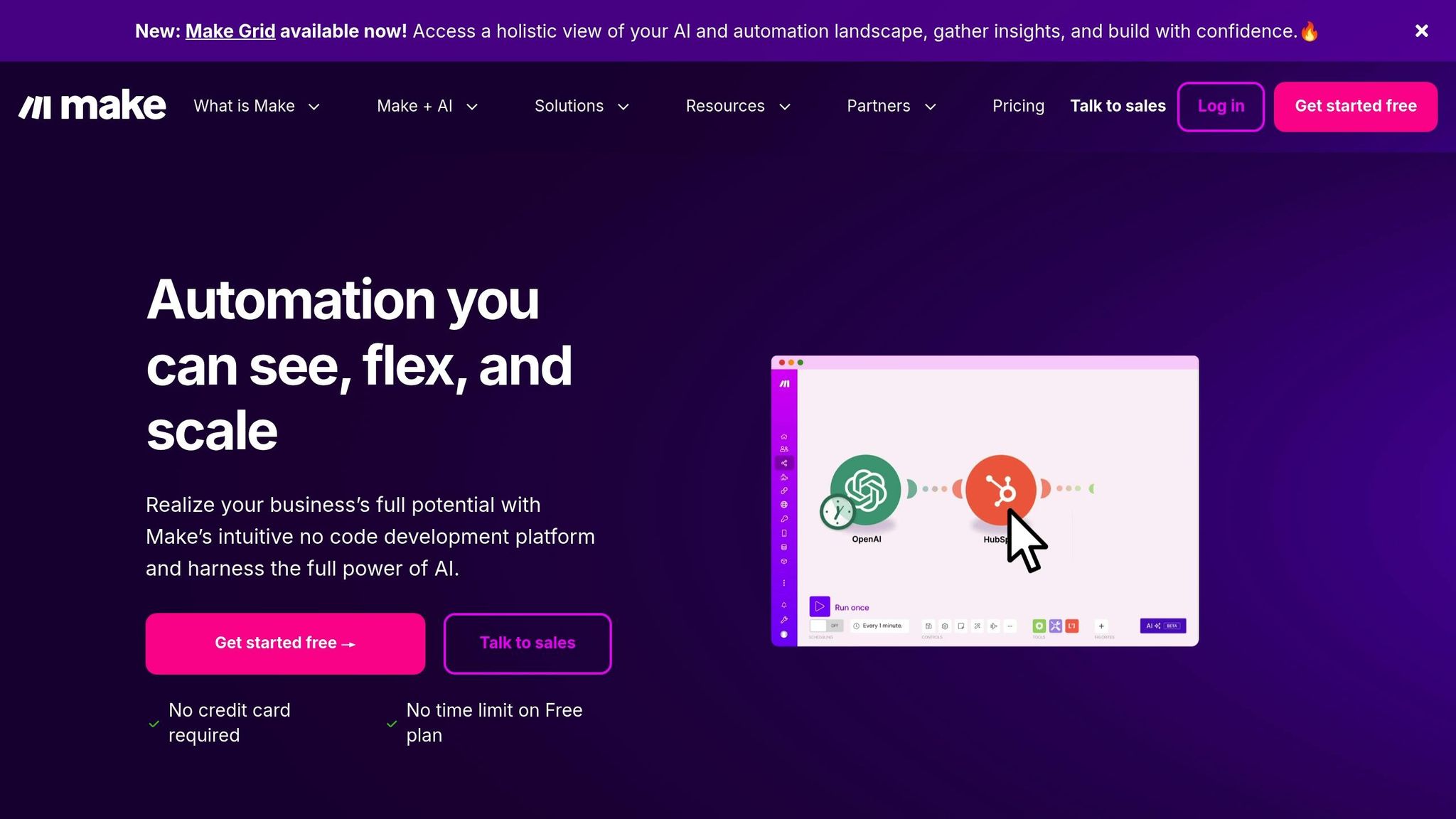
Once you've set up AI workflows, the next step is leveraging AI analytics to turn raw data into actionable insights. This approach supports smarter, data-driven decisions that can fuel business growth. The numbers back this up: the global predictive analytics market is expected to hit $35.45 billion by 2027, with a CAGR of 21.9% from 2021 to 2027. This surge highlights how critical data-driven strategies have become for modern businesses.
AI analytics takes traditional reporting to the next level by employing machine learning to uncover patterns, predict trends, and recommend actions. It provides instant insights that help allocate resources wisely and uncover new opportunities. Below, we’ll explore how custom dashboards, predictive models, and real-world examples can reshape decision-making.
Building Custom AI Dashboards
The first step in creating effective dashboards is integrating data from various sources using APIs. APIs streamline data collection by directly connecting to these sources.
Next, define clear KPIs that matter most to your business. For instance, a SaaS founder might focus on metrics like monthly recurring revenue, customer acquisition cost, and churn rate. Meanwhile, an e-commerce business might prioritize conversion rates, average order value, and inventory turnover. Keep visuals clean and straightforward, emphasizing only the most critical data.
Modern dashboards go beyond static reports. They integrate data seamlessly, offer interactive features, and provide AI-driven insights - all accessible through cloud platforms. Simplicity is key: avoid clutter by focusing on essential metrics and using white space effectively.
"A true business intelligence dashboard turns raw data from multiple sources into actionable insights." - Qlik
To encourage deeper engagement, use self-service business intelligence tools. These platforms allow team members to explore data independently and discover insights without relying on analysts. Many dashboards now include machine learning features that suggest insights and support natural language queries. For example, you could ask your dashboard why a specific metric spiked and get an AI-powered explanation with visualizations.
When choosing a platform, prioritize ease of use, compatibility with existing systems, customization options, scalability, and cost. Regularly test and refine your dashboard by verifying data accuracy and gathering user feedback. Provide training through workshops and documentation to ensure your team can use the tool effectively.
Predictive Analytics for Business Growth
Predictive analytics goes beyond visualization, enabling businesses to forecast outcomes and spot trends using historical data and machine learning. This proactive approach can lead to smarter resource allocation, better customer engagement, and improved profitability.
For example, companies using predictive analytics in marketing often see ROI improvements of 10-30%. In operations, advanced forecasting techniques can boost inventory turnover by 15% and reduce out-of-stock situations by 10%.
Some well-known brands have already mastered this. Netflix uses predictive analytics to recommend shows, keeping users engaged and lowering churn rates. Zara applies it to predict fashion trends and manage inventory, ensuring demand is met efficiently. DHL leverages predictive models to optimize logistics, forecasting shipment volumes and delivery times to reduce costs and improve delivery speed.
For business founders, predictive analytics can fine-tune marketing campaigns by optimizing timing, frequency, and content. It can also identify customers likely to churn or leads most likely to convert, enabling more targeted and effective sales efforts.
To implement predictive analytics successfully, start with clear business goals to guide model development. Invest in skilled professionals, such as data scientists and machine learning engineers, and ensure you have a scalable, cloud-based infrastructure that can handle large datasets in real time. Keep models up to date with continuous monitoring and feedback loops.
"Consumer data will be the biggest differentiator in the next two to three years. Whoever unlocks the reams of data and uses it strategically will win." - Angela Ahrendts, Senior Vice President of Retail at Apple Inc – 2019
Case Study: Cost Savings with AI Analytics
AI analytics is already delivering tangible benefits for businesses. American Express, for instance, uses predictive analytics to detect and prevent fraudulent transactions in real time. By analyzing historical data, their models reduce fraud and protect both the company and its customers. In fact, businesses using predictive fraud detection often see fraudulent activity drop by up to 50%.
Predictive maintenance is another area where AI analytics shines. Companies that adopt these techniques can cut maintenance costs by 10-40% and reduce downtime by up to 50%. Spotify, for example, uses predictive analytics to personalize music recommendations. By analyzing users' listening habits, they boost engagement and drive subscription growth - giving them an edge in a competitive market.
Ottogi Corporation provides another compelling example. They use predictive analytics to forecast demand, which informs decisions across sales, marketing, production, and finance. This allows them to adjust production schedules, manage inventory, and allocate marketing budgets more effectively, all based on anticipated demand.
These examples illustrate how AI analytics transforms decision-making. Instead of reacting to problems as they arise, businesses can anticipate challenges and seize opportunities, positioning themselves for sustained growth and a competitive edge.
Measuring and Scaling AI Productivity
Once you've leveraged AI analytics to guide decision-making, the next step is to measure the outcomes and expand successful AI initiatives while keeping quality and business goals aligned. This section dives into how to track performance and scale AI implementations across your organization effectively.
AI tools like ChatGPT have demonstrated impressive results: a 40% boost in productivity for professional writing tasks and a 37% faster completion rate, all while maintaining quality standards. In customer service, lower-skilled workers have achieved up to a 35% increase in resolutions per hour. These numbers highlight the importance of not only tracking AI's impact but also scaling these benefits across teams.
Tracking Productivity and Cost Savings
To measure AI's impact, focus on role-specific KPIs that compare pre- and post-AI performance. For instance, content teams might assess metrics like output volume, quality, and time saved, while customer service teams could monitor resolution rates and time-to-resolution. Combining usage data with outcome data is essential for calculating ROI and fine-tuning workflows.
"The return on investment for data and AI training programs is ultimately measured via productivity. You typically need a full year of data to determine effectiveness, and the real ROI can be measured over 12 to 24 months." - Dmitri Adler, Co-Founder of Data Society
Real-world examples illustrate these benefits. At Nestlé, employees save an average of 45 minutes per week by using AI tools, enabling them to produce content more efficiently and spend less time searching for information. Additionally, 78% of employees report using AI tools, with 29% identified as "AI Power Users" who save over 30 minutes each day. AI-assisted writers have also increased their content output by 12.2%, with a 49% improvement in the factual accuracy of key statements.
Track both operational metrics, like labor output and efficiency, and strategic metrics, such as error reduction and customer satisfaction. Monitoring adoption rates across teams can help pinpoint champions of AI use and identify areas where more support might be needed.
Framework for Continuous Improvement
To sustain AI productivity, you need a system that evolves with your business needs. AI models require regular training to stay relevant and accurate. Establish feedback loops to evaluate AI outputs and make adjustments as needed. Strong data governance practices are critical to ensuring your information is clean, organized, and up-to-date. Real-time data access can also enhance decision-making.
Set clear objectives, align AI initiatives with your company’s goals, and ensure your data infrastructure and governance are prepared. Continuous learning is equally important. Organizations that provide hands-on AI training see adoption rates increase 25–35% faster than those relying only on policy-based education. For example, Boston Consulting Group (BCG) reported a 25% performance improvement in teams using generative tools after just a few weeks.
Document what works and what doesn’t. Use early successes as templates for future projects and refine your approach with each new implementation. This iterative process mirrors the updates discussed earlier in AI workflows.
Scaling AI Across Teams and Departments
Once you’ve established a solid measurement framework, the focus shifts to scaling AI initiatives organization-wide. This involves moving beyond pilot projects to full-scale adoption, ensuring AI solutions keep pace with business demands while staying aligned with overall objectives. Start with high-impact pilot projects to demonstrate value and refine your processes. For example, JPMorgan Chase has scaled AI to enhance everything from loan approvals to personalized customer experiences, significantly boosting efficiency and profitability.
Engage stakeholders from various departments to guide AI model development and ensure solutions meet specific business needs. Cross-functional collaboration ensures AI tools integrate seamlessly into existing workflows.
Develop a roadmap for scaling AI by prioritizing projects with high potential for impact, such as cost savings, revenue growth, or improved customer satisfaction. Centralize AI efforts to maintain consistency and efficiency while promoting an AI-friendly culture by sharing success stories and best practices across teams.
Strengthen governance by implementing policies to ensure ethical and compliant AI use. Create an AI governance committee or appoint leaders to oversee new use cases. Build checkpoints into projects to test for bias, review privacy concerns, and ensure transparency in decision-making.
Invest in scalable infrastructure early by building robust data systems and governance frameworks. Establish an AI Center of Excellence to provide guidance, set standards, and support initiatives across departments.
"Scaling AI is about expanding what works, ensuring each new project aligns with business goals, and building the structures to sustain AI in the long run. This final stage is where AI moves from a one-off initiative to a core part of your organization's strategy and operations." - Oliver Nowak, Crossfuze
Monitor performance end-to-end using metrics like speed, cost, reasoning, and user value. Stay ahead of emerging AI trends by continuously adapting your strategy. The ultimate goal is to integrate AI into daily operations, transforming it from a standalone tool into a fundamental part of your organization’s growth and competitive edge.
sbb-itb-c75f388
Considerations for US Founders
For US-based founders, navigating regulatory frameworks and aligning with local business norms is key to implementing successful AI productivity solutions. Additionally, presenting metrics in formats familiar to US audiences can bolster trust and clarity.
Using US Formats for Metrics and Data
When sharing metrics or financial data, stick to US-standard formats to maintain clarity and professionalism. Dates should follow the MM/DD/YYYY format, and financial figures should be expressed in US dollars with comma-separated thousands. For example, you might schedule a product launch for 03/15/2024 and track follow-up results through 06/30/2024.
This approach isn't just about aesthetics - it's about effective communication. For instance, Stitch Fix reported AI-driven growth between 2020 and 2024, showcasing figures like $3.2 billion in revenue and a 40% increase in average order value. Similarly, Amazon's projection of $50 billion in savings by 2030, due to AI-driven warehouse automation, underscores the power of clearly presented data. Consistency in formatting helps scale and success metrics resonate with your audience.
While presenting data effectively is important, aligning your AI strategies with the nuances of US business culture is just as critical.
Adapting AI Solutions to US Business Culture
US business culture places a premium on direct communication and measurable outcomes. When introducing AI tools, it’s essential to highlight clear returns on investment and demonstrate tangible benefits.
Regulatory compliance is another cornerstone for operating in the US. With the global average cost of data breaches projected to hit $4.88 million in 2024, adhering to data privacy laws and industry-specific standards is non-negotiable. For instance, healthcare businesses must comply with HIPAA, financial institutions with GLBA, and education technology providers with FERPA. Data privacy laws like the CCPA further demand robust data handling practices. Yet, only 18% of organizations have enterprise-wide councils for responsible AI governance, while 70% of executives report ongoing struggles with data governance. To stay ahead, establish clear policies, update consent protocols, and conduct regular compliance audits.
Risk management is equally crucial. Past issues in AI adoption highlight the importance of regular risk assessments and well-defined usage guidelines. Gartner predicts that by 2028, companies using AI governance platforms will enjoy 30% higher customer trust ratings and 25% better regulatory compliance scores. Building a governance framework early can ensure your business meets expectations for accountability while positioning it for long-term growth.
Key Takeaways for Founders
Achieving productivity with AI requires a well-thought-out strategy that delivers measurable outcomes. Experts agree: the ability to clearly define problems, work effectively with AI systems, and evaluate high-quality solutions is critical for driving progress. Here's a breakdown of the key benefits AI productivity offers to founders.
Summary of AI Productivity Benefits
AI productivity tools bring three major advantages to the table: cutting costs, saving time, and improving decision-making. For instance, 74% of organizations report that their most advanced AI initiatives are meeting or exceeding their ROI goals. The secret? Combine AI's efficiency with human expertise - let AI handle repetitive tasks while your team focuses on complex, strategic decisions.
The financial benefits of AI are compelling. Take these examples:
- A professional services firm invested $10,400 in AI tools over six months. The result? A 28% improvement in project delivery times and an additional $234,000 in annual revenue capacity. The investment paid for itself in just 2.1 months.
- A technology company spent $15,600 on AI platforms and training. This led to a 67% drop in formal performance management interventions and saved approximately $162,500 in management time. The return ratio? A staggering 13:1 within the first year.
But it’s not just about the money. AI also delivers operational efficiency. It can automate over 80% of routine inquiries, boost customer satisfaction by 13%, and reduce response times from 24 hours to just 6 hours. For founders juggling multiple priorities, these gains mean more time to focus on long-term strategies and business growth.
Next Steps to Get Started
Now that the benefits are clear, it’s time to take action.
Start by creating a structured, goal-oriented plan. Pinpoint specific inefficiencies or challenges in your operations that AI could address, and set realistic objectives. Small pilot projects can help you score quick wins and build momentum.
Take a close look at your current processes. Identify their strengths, weaknesses, and areas for improvement. Then, choose AI tools that align with your goals and are simple to use. Remember, 42% of companies have abandoned most of their AI projects, often because the value wasn’t clear from the start.
Introduce AI gradually. Begin with small-scale implementations and track performance metrics like accuracy, speed, and user satisfaction. Regularly assess results against your objectives, and make sure your team is well-prepared with clear communication, proper training, and the resources they need.
As Alex Northstar suggests, tailor your approach to fit your business’s unique needs. Conduct AI audits to find repetitive tasks that can be automated. Offer hands-on training through custom workshops, and develop personalized automation strategies to turn AI into a real advantage.
With $4.7 billion in global venture capital funding for AI as of February 2024, the question isn’t whether to adopt AI - it’s how quickly you can implement it. The sooner you embrace these strategies, the better positioned you’ll be to thrive in the rapidly evolving AI landscape.
FAQs
How can founders choose the right AI tools to meet their business goals?
Founders looking to choose the right AI tools should focus on how effectively these tools solve specific business challenges, support company goals, and fit within the budget. Start by pinpointing the areas where AI can make the biggest impact - whether it’s automating repetitive tasks, digging into data analysis, or enhancing customer interactions.
When evaluating options, consider factors like ease of use, how well the tool integrates with your current systems, and whether it can scale as your business expands. Testing a few tools and exploring case studies can help you understand their real-world applications. Prioritize tools with a solid track record and measurable outcomes to ensure they bring tangible value.
What are the first steps to successfully integrate AI into your business workflows, and how can founders make the process seamless?
How to Start Integrating AI into Your Business
To begin incorporating AI into your business, start by pinpointing the areas where it can make a real difference - whether that's solving specific challenges or streamlining processes. Take a close look at your current workflows and gather the data you'll need to support the integration. Once you’ve identified the right opportunities, choose AI tools that match your business objectives and test them out with a small pilot project.
A smooth rollout requires more than just technology - it’s about preparing your team. Equip employees with the training they need and encourage an open mindset toward new ideas. As you implement the tools, keep a close eye on their performance, make necessary tweaks, and ensure your team has ongoing support. By taking a gradual approach and maintaining clear communication, you’ll set the foundation for long-term success.
What are the best ways to measure the ROI and effectiveness of AI tools in a business, and which metrics should founders prioritize?
Measuring the ROI and Effectiveness of AI Tools
When evaluating the impact of AI tools, focus on metrics that showcase tangible financial and operational benefits. Key areas to consider include cost savings, time efficiency, revenue growth, and workflow improvements. A straightforward method is comparing labor costs before and after introducing AI solutions to gauge their value.
It's essential to align your metrics with your business goals. For instance:
- Cost reductions: Monitor how much operational expenses decrease after implementation.
- Time savings: Observe how quickly tasks are completed compared to previous workflows.
- Revenue growth: Assess any increases in sales or overall profitability.
To quantify the return on investment (ROI), use a simple formula: compare the net benefits, like savings or revenue increases, against the total cost of implementing AI. Regularly reviewing these metrics will help ensure you're making the most of your AI tools and staying on track to achieve your business objectives.