Best AI Workflow Tools: Top 8 Options Compared

AI workflow tools simplify business operations by automating repetitive tasks, improving efficiency, and reducing costs. This article compares eight top tools, each tailored to different needs, from small teams to large enterprises. Here’s a quick look:
- Alex Northstar: Custom AI consulting and tailored automation for businesses. Ideal for companies seeking personalized solutions.
- n8n: Open-source platform with extensive customization options. Best for technical teams requiring flexibility.
- Motion: AI-powered scheduling and task optimization. Suited for individuals and teams focused on time management.
- FlowForma: No-code workflow automation integrated with Microsoft 365. Great for businesses already using Microsoft tools.
- Automation Anywhere: Enterprise-grade automation with advanced AI features. Designed for large organizations with complex needs.
- Creatio: Combines CRM and workflow automation. Best for mid-sized to large companies needing integrated solutions.
- Kissflow: Low-code platform for app building and workflows. Perfect for small to medium businesses.
- Lindy.ai: AI agents that handle multi-step tasks and adapt over time. Ideal for growing teams needing intelligent automation.
Quick Comparison
| Tool Name | Key Features | Pricing (USD) | Best For |
|---|---|---|---|
| Alex Northstar | Custom AI workflows, hands-on training | Custom pricing | Businesses needing tailored AI |
| n8n | Open-source, visual editor, AI integration | Free to ~$54/month | Technical teams |
| Motion | AI scheduling, task prioritization | $19–$29 per seat/month | Time management |
| FlowForma | No-code, Microsoft 365 integration | $2,347–$3,293/month | Microsoft ecosystem users |
| Automation Anywhere | RPA, advanced AI, scalable architecture | ~$750+/month | Large enterprises |
| Creatio | CRM + workflow automation | $25–$85/user/month | Mid to large businesses |
| Kissflow | Low-code, AI-powered app builder | $1,500+/month | Small to medium businesses |
| Lindy.ai | Adaptive AI agents, 2,500+ integrations | Free to $49+/month | Growing teams |
Each tool offers unique features and pricing, catering to varying business sizes and technical needs. Select the one that aligns with your goals and resources.
1. Alex Northstar
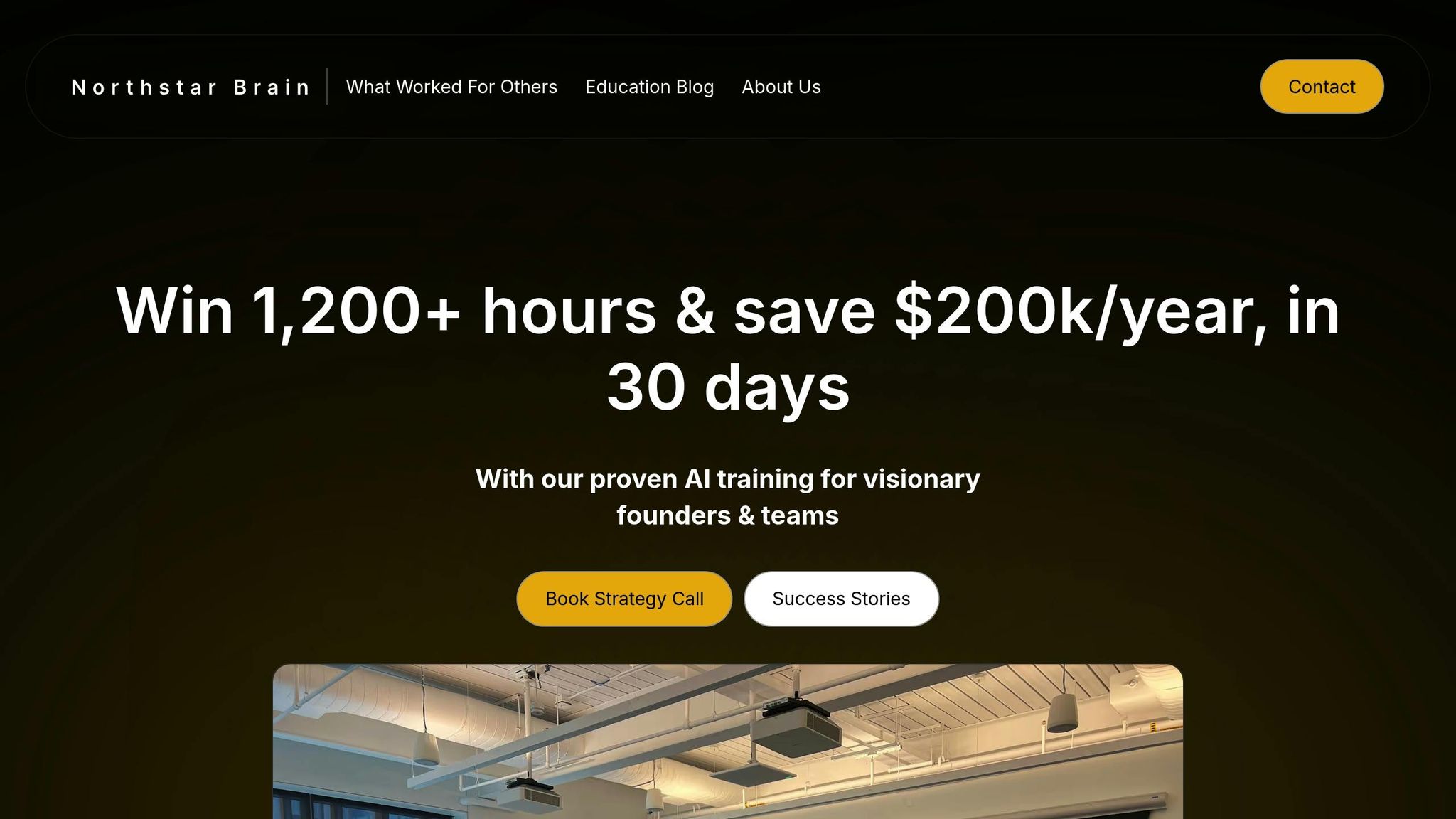
Alex Northstar focuses on delivering tangible results through AI-powered solutions. Founded by Alex Enache, this consulting firm helps businesses streamline operations by identifying repetitive tasks and designing tailored AI workflows. Their goal? To create systems that provide measurable outcomes through detailed audits and custom-built AI agents for specific tasks.
Features
Alex Northstar’s approach is all about practical AI implementation. They start with an in-depth audit to uncover repetitive tasks and operational challenges. This process pinpoints where AI can make the most impact, ensuring automation efforts target the areas that matter most.
Their philosophy revolves around developing "AI that acts" - not just chatbots. For instance, they help businesses create AI tools that monitor industry trends and identify strategic outreach opportunities. Key areas of automation include content creation, invoicing, and managing inbound leads.
The company also offers hands-on training through custom AI workshops. These sessions are tailored to each business, equipping teams with practical tools like ChatGPT and teaching them how to implement workflows that drive real returns on investment. This personalized training approach ensures businesses can effectively integrate AI into their daily operations.
Pricing (USD)
Alex Northstar adopts a custom pricing model, tailored to the specific needs of each business. They offer free strategy calls to discuss goals and provide personalized advice on AI transformation.
For their flagship Custom AI Training service, pricing details are shared directly during consultations, as each solution is uniquely designed. To maintain quality and personalized service, Alex Northstar limits its intake to five new clients per month.
Integration Capabilities
The platform takes a flexible, user-friendly approach to integration, simplifying the process of connecting AI systems with existing business tools. With front-end web interfaces, even non-technical teams can set up data connections without needing developer support.
Integration options include APIs, spreadsheets, and databases, with data consolidated into widely compatible formats. This adaptability allows businesses to enhance their current tech stack while layering in AI automation.
"Integration was seamless", says Edward G., Sr. Analyst, who praised the platform’s ability to align with existing business infrastructure.
Such ease of integration makes Alex Northstar a versatile choice for businesses with diverse systems and needs.
Business Suitability
Alex Northstar is designed for forward-thinking founders and teams aiming to scale through AI automation. Their services are particularly effective for companies with at least 20 employees, where the time savings and efficiency gains can provide a competitive edge.
From solopreneurs to large enterprises, Alex Northstar tailors its solutions to varying levels of AI expertise. Individual users can save 15-20 hours a week, while larger teams may reclaim over 1,200 hours annually, translating to cost savings of up to $200,000 per year.
"Alex's AI consulting is a game-changer. His practical advice makes complex AI concepts easy to understand and apply. He showed me a lot of secrets that I would have never known", shares Marie Tason, Founder of Adrenaline Marketers.
For businesses ready to move beyond basic AI tools, Alex Northstar offers comprehensive workflow automation solutions that deliver measurable results and improve operational efficiency.
2. n8n
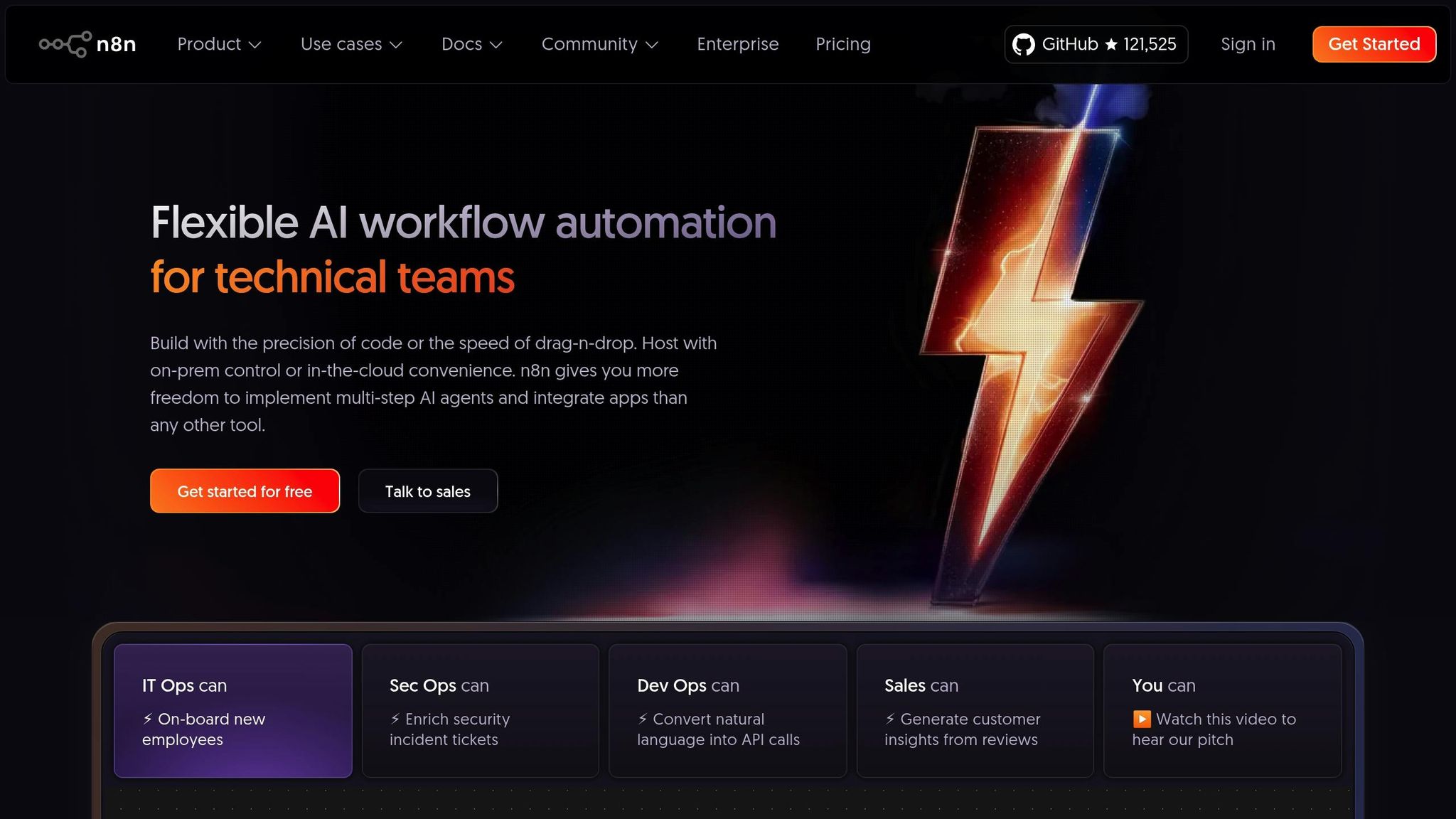
n8n has made a name for itself as a source-available AI workflow automation platform, connecting various apps and services to streamline complex business processes. With over 90,000 GitHub stars and a thriving community of more than 200,000 members, it’s become a go-to solution for technical teams seeking flexible automation options.
Features
n8n’s visual editor and extensive library of pre-built nodes make it easy to design and manage even the most intricate AI workflows. Its standout feature is the seamless integration of AI capabilities into existing processes.
One of its core strengths is its AI integration capabilities. The platform includes native support for LangChain, which allows users to create tools like chatbots, question-answering systems, and text summarization applications. Pre-built AI nodes make it simple to develop personalized assistants or document summarization features without starting from scratch.
n8n is also optimized for working with large datasets, offering connections to multiple vector databases for efficient storage and retrieval of embeddings. Additionally, it enables users to design AI applications with built-in memory, ensuring context is maintained during ongoing interactions.
When it comes to advanced workflow control, n8n sets itself apart. Users can create sophisticated decision trees by branching, looping, and responding to AI outputs. The platform also includes human-in-the-loop interventions for approvals and safety checks, ensuring AI-driven decisions align with specific business needs.
Testing is another area where n8n shines. It offers data replay functionality to test changes without resending API calls, along with inline logs for real-time monitoring. Custom log streaming further enhances visibility into AI decisions and data transformations.
Yesterday, one of our developers impressed us by rebuilding a 4-week AI feature in just 10 minutes using n8n.
Fabian Strunden, AI Product Lead
These features make n8n a versatile tool, supported by pricing plans tailored to different business needs.
Pricing (USD)
n8n provides four pricing tiers to accommodate businesses of all sizes:
- Community Edition: Free for self-hosting, offering unlimited workflows and active community support. Ideal for individuals or small teams comfortable with managing their own hosting.
- Starter Plan: Starting at approximately $22 per month (converted from €20), this plan includes cloud hosting, 2,500 workflow executions, 5 active workflows, email support, 1 shared project, 5 concurrent executions, and unlimited users.
- Pro Plan: Priced at approximately $54 per month (converted from €50), it offers 10,000 workflow executions, 15 active workflows, priority email support, 3 shared projects, 20 concurrent executions, 7 days of insights, admin roles, and workflow history.
- Enterprise Plan: Custom pricing with unlimited active workflows, custom hosting options, 200+ concurrent executions, 365 days of insights, SSO SAML and LDAP integration, and dedicated support with SLA.
Integration Capabilities
n8n boasts over 400 pre-configured integrations and can connect to more than 1,000 additional services. Its scalability is evident, handling up to 220 workflow executions per second on a single instance.
The platform supports API integrations and built-in nodes for services like OpenAI and Google AI. For unique requirements, users can develop custom integrations.
A real-world example highlights its potential: one agency automated content posting across LinkedIn, Reddit, and YouTube using n8n’s AI agents for content creation and engagement tracking.
We've sped up our integration of marketplace data sources by 25X. It takes me 2 hours max to connect up APIs and transform the data we need. You can't do this that fast in code.
Luka Pilic, Marketplace Tech Lead
These capabilities make n8n a reliable choice for businesses of any scale.
Business Suitability
n8n’s flexibility and advanced features make it a powerful tool for businesses of all sizes.
- Technical teams benefit from the platform’s ability to customize workflows extensively. The Community Edition is a great option for individuals or small teams who prefer self-hosting.
- Growing businesses find value in the Starter and Pro plans, which offer cloud hosting without the hassle of managing infrastructure. Medium-sized companies, in particular, appreciate the Pro plan’s enhanced workflow management features.
- Enterprise organizations with specific security and scalability needs can rely on the Enterprise plan, which includes advanced security options, unlimited workflows, and dedicated support.
SanctifAI illustrates n8n’s enterprise potential by enabling over 400 workforces to complete tasks within AI workflows. They created their first workflow in just 2 hours - three times faster than coding Python controls for LangChain.
There's no problem we haven't been able to solve with n8n. We're having so much fun with n8n. It's like playing a game, but we're actually building powerful tools for our customers.
Nathaniel Gates, CEO
3. Motion
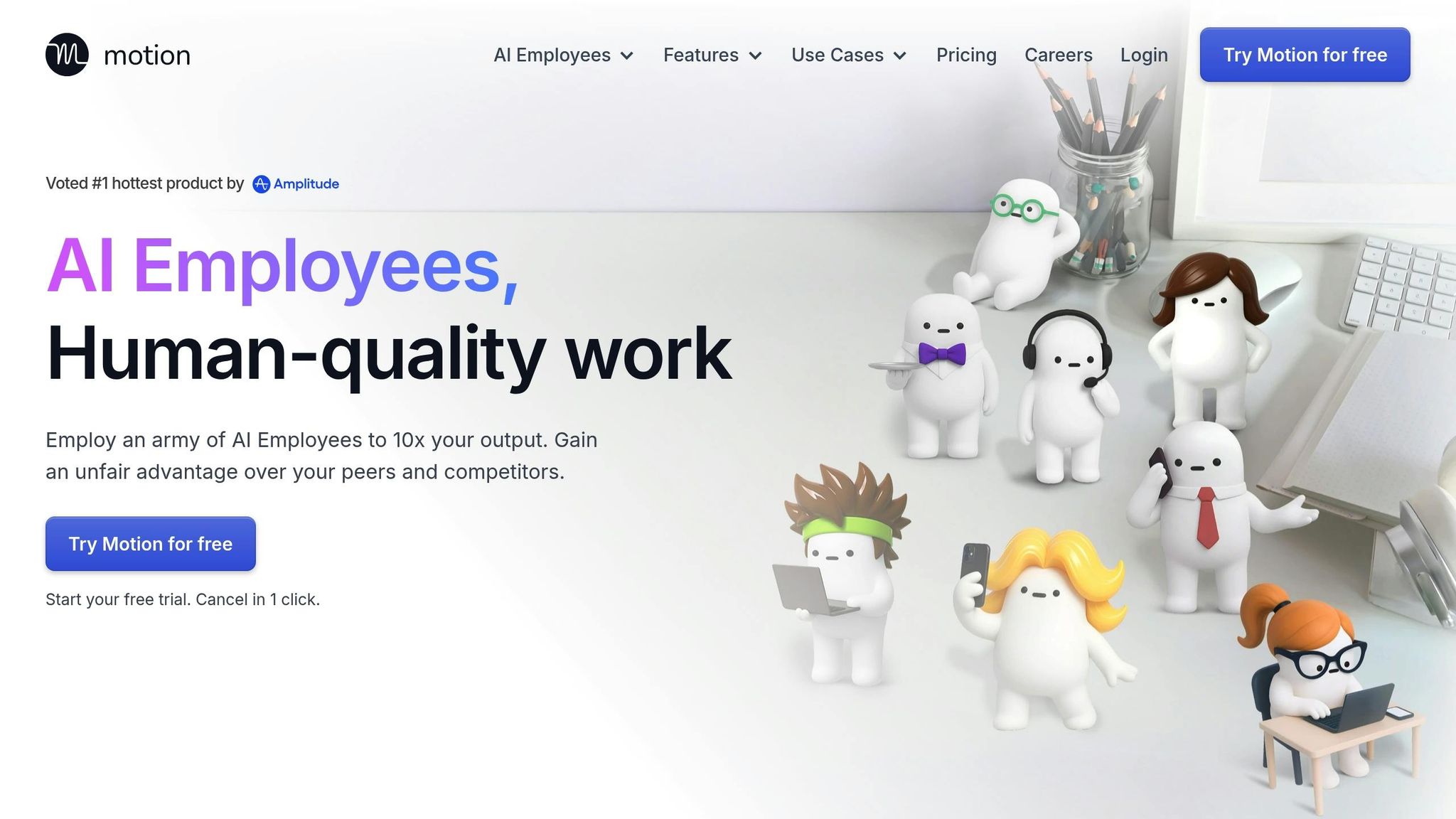
Motion is an AI-driven platform that combines project management, scheduling, transcription, document creation, workflow automation, and business intelligence into one cohesive tool. Unlike traditional tools that rely on manual input, Motion leverages AI to handle planning, prioritization, and task optimization for organizations.
Features
Motion's AI Planner takes the guesswork out of project management. It evaluates deadlines, priorities, dependencies, and team capacity to create optimized schedules. The result? A clear project structure with tasks, deadlines, and assignments, all neatly time-blocked on your calendar.
The AI Calendar Assistant is another standout feature. It analyzes your projects and tasks to produce a perfectly balanced daily schedule. By factoring in meetings, team availability, work hours, and task priorities, this tool ensures every team member's day is as productive as possible.
For meetings, the Meeting Notetaker steps in to transcribe and summarize discussions with 80% higher accuracy than manual note-taking. This ensures that no decision or action item falls through the cracks.
Motion also includes an AI Workflow Builder, which turns standard operating procedures into automated templates. This allows businesses to consistently apply best practices across projects, saving time and improving efficiency.
Pricing (USD)
Motion offers three pricing plans tailored to different needs:
- AI Workplace: $19 per seat per month (billed annually). Perfect for individuals and teams managing tasks, calendars, meetings, and documents.
- AI Employees: $29 per seat per month (billed annually). Designed for businesses that need AI assistants for roles like executive assistants, sales reps, customer support, and project managers.
- Enterprise: Custom pricing for large organizations requiring advanced AI solutions, unlimited usage, custom integrations, and dedicated support.
New users can explore Motion with a free seven-day trial. Opting for an annual subscription also saves 40% compared to monthly billing. With robust integration options, Motion ensures seamless data flow across essential business tools, making it a practical choice for diverse teams.
Integration Capabilities
Motion integrates directly with popular tools like Google Calendar, Zoom, Gmail, and Microsoft Teams. These native connections eliminate the need for third-party connectors, streamlining workflows.
For broader functionality, Motion works with Zapier, enabling connections to thousands of apps like Slack, monday.com, Google Tasks, Trello, and Microsoft Outlook. This allows for automated workflows, such as turning Slack messages or Outlook emails into actionable Motion tasks.
Developers can take advantage of Motion’s REST API for advanced customization. For example, tasks can be automatically created in Motion when a deal progresses in Pipedrive, or completed tasks can be logged in Google Sheets for reporting.
Business Suitability
Motion demonstrates tangible benefits for businesses of all sizes. Teams using the platform report up to 40% efficiency gains and 32% faster project completions thanks to its optimization tools.
Small and medium-sized businesses value Motion's ability to simplify project management. For instance, MP Cloud eliminated daily scrum meetings and reduced management overhead by using Motion's intelligent scheduling. At $19 per seat per month, the AI Workplace plan offers an affordable solution for growing teams.
For established companies, the AI Employees plan is a game-changer. Ally Advantage, for example, tripled its project management efficiency through automated resource allocation and capacity planning. At $29 per seat per month, this plan quickly pays for itself through increased productivity.
Enterprise-level organizations also see significant returns. One company generated $700,000 more annually by completing client projects faster, while another saved $250,000 per year by cutting down on time wasted in emails and coordination meetings. These results make Motion an indispensable tool for businesses aiming to boost efficiency and streamline operations.
4. FlowForma
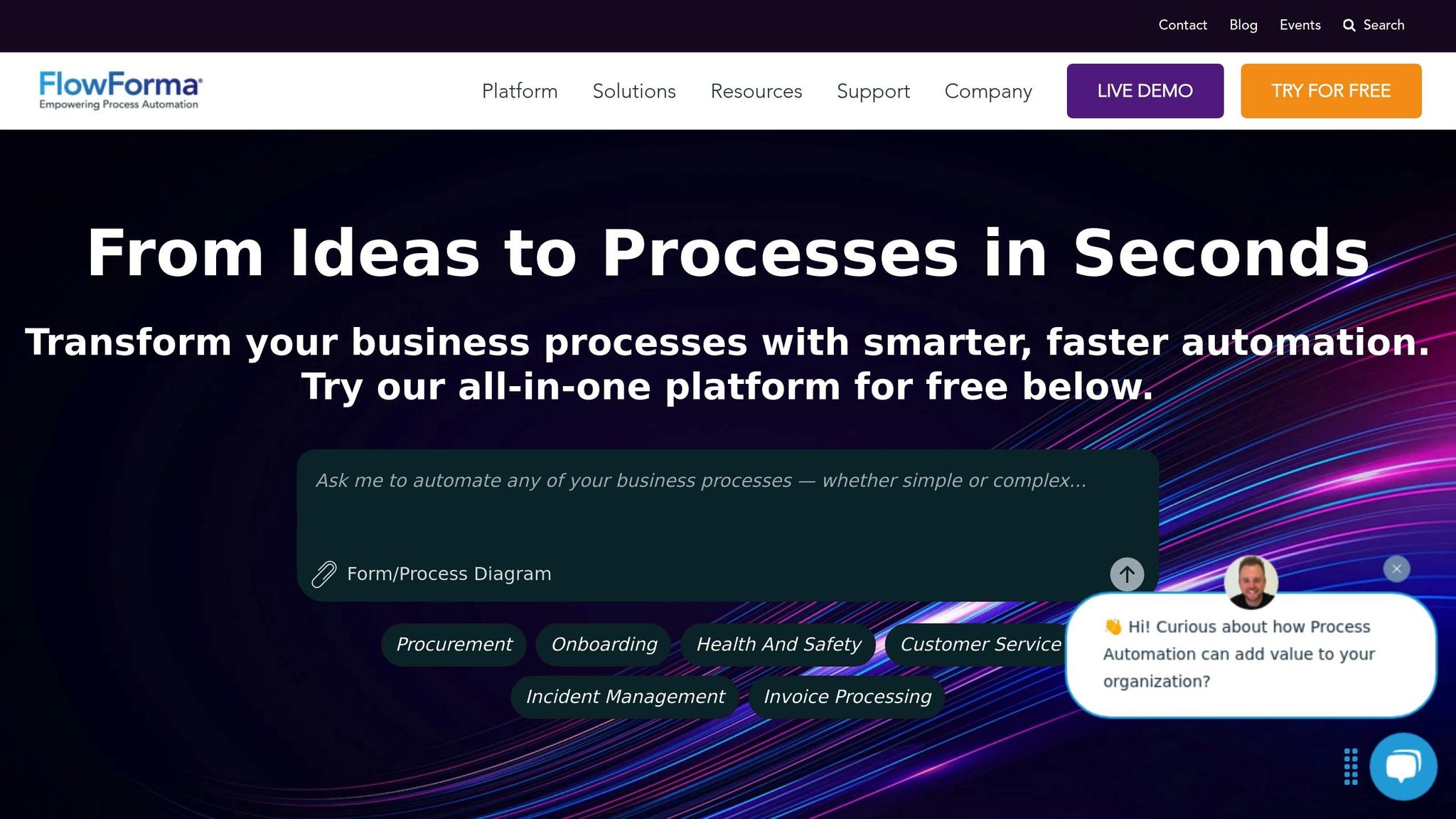
FlowForma is carving its niche in the world of AI-powered automation by offering a no-code platform that empowers businesses to design and manage workflows without needing technical expertise. With features like Copilot and AI Summarization, the platform aims to simplify process creation and improve efficiency.
Features
FlowForma’s Copilot acts as a virtual assistant for business processes. This AI-driven tool helps users draft workflows in seconds, leveraging Retrieval-Augmented Generation (RAG) technology. By combining platform data with AI insights, it generates context-aware process definitions tailored to specific needs.
"FlowForma Copilot is a business process assistant powered by Generative AI, always on hand to answer process-related questions and guide automation journeys."
The AI Summarization feature automatically condenses form data into clear, concise summaries, saving time and minimizing manual effort.
FlowForma’s no-code interface allows users to independently build, launch, and manage AI-enhanced workflows, putting control directly in the hands of business teams.
These tools are designed to streamline operations while keeping deployment costs manageable, supported by a tiered pricing structure.
Pricing (USD)
FlowForma offers pricing based on the number of processes, with annual contracts:
- Essentials: $2,347 per month for up to 3 processes
- Professional: $3,293 per month for up to 30 processes
- Enterprise: Custom pricing for organizations with extensive automation needs
Both FlowForma Copilot and FlowForma Insights can be added to any pricing plan.
Integration Capabilities
FlowForma integrates seamlessly with a wide range of systems and applications through three main methods:
- SQL Staging Database: Facilitates two-way data exchange and reporting using mapped stored procedures.
- FlowForma No Code Web API: Connects with REST or SOAP-based APIs, enabling interaction with over 10,000 commercial and custom applications.
- FlowForma Extensibility Framework: Allows users to develop JavaScript-based extensions using the platform’s Web API and UI widgets.
"Knowing that our customers wanted to connect FlowForma Process Automation to other apps they use, it was important for our team to develop seamless integration. This innovation now empowers our community to connect their business processes to over 1,000 apps, so the possibilities are completely endless from setting up triggers, to kicking off processes with data from other apps or sending data from FlowForma Process Automation to your team's favorite applications." - Gerard Newman, CTO, FlowForma
Business Suitability
FlowForma is designed to help businesses digitize and automate their workflows, leading to reduced costs and improved productivity. For example:
- Abingdon & Witney College saved 1,665 hours by automating their trips and visits process.
- Downer automated 23 processes, cutting over 3,350 development hours.
- Coinford digitized 76 workflows, reducing errors and enhancing compliance.
- Grant Thornton improved process speed by 60% while maintaining compliance and transparency.
"The speed of development and the opportunity to involve process owners in creating their own FlowForma forms and workflows is a game-changer. The ability to create workflows quickly with governance from IT, without being reliant on them, is critical." - Head of Digital Identity, Blackpool Teaching Hospital NHS
The Essentials plan is ideal for small teams focusing on a few key processes, while the Professional tier supports growing businesses with broader automation needs. Large enterprises can opt for custom solutions tailored to their complex, multi-departmental requirements.
5. Automation Anywhere
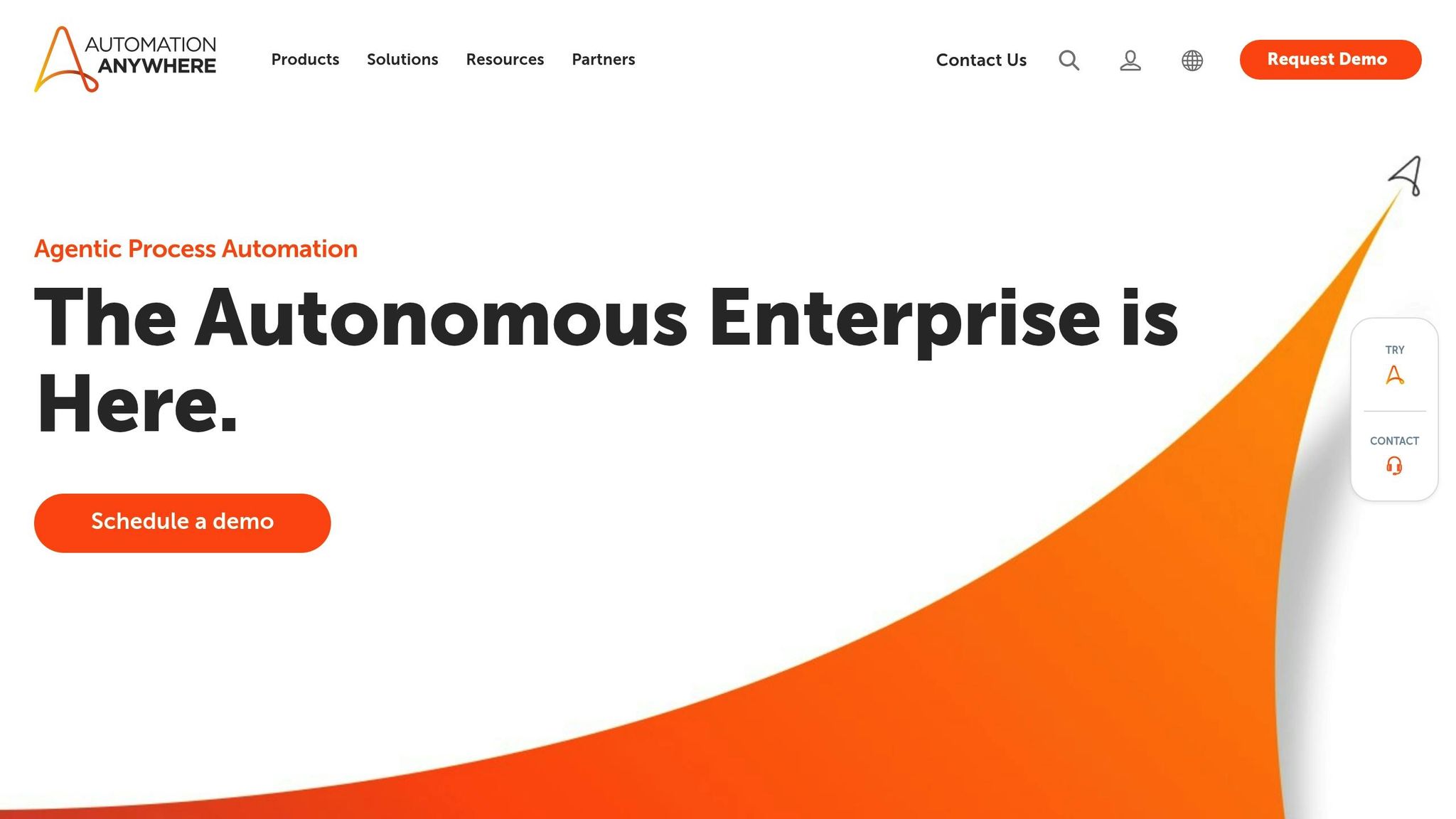
Automation Anywhere is a cloud-based platform designed to streamline repetitive tasks through software bots, making it a go-to solution for businesses of all sizes. Trusted by over 500 leading brands to scale their operations, it has become a popular choice for enterprise automation.
With an AI model trained on over 300 million automations, the platform offers deep insights into processes. Its Agentic Process Automation can complete up to 80% of tasks faster while cutting costs. Let’s dive into its standout features.
Features
Automation Anywhere comes equipped with tools like a task editor, workflow and report designers, and a trigger manager to automate tasks and monitor performance effectively. The platform’s workload management ensures tasks are distributed efficiently, all within a cloud-ready architecture that supports scalability for growing businesses.
One of its standout features is its focus on empowering citizen developers - business users who can create and deploy automations without needing advanced technical skills. Governance tools are included to ensure that these user-built automations meet enterprise standards while maintaining security and compliance. Additionally, the platform integrates built-in AI technologies, predictive analytics, automation lifecycle management, high availability, and disaster recovery capabilities.
Pricing (USD)
Automation Anywhere offers several pricing tiers:
- Free Trial: $0
- Cloud-Only Starter Pack: $750/month
- Advanced Pack: Quote-based (cloud and on-premises)
- Enterprise Platform: Custom pricing based on features
Third-party sources indicate that pricing typically starts at around $9,000 per year, with actual costs depending on the number of bots, users, and specific feature needs.
"We had to switch to Automation Anywhere due to the high initial license fee associated with Blue Prism. Automation Anywhere is more cost-effective." - Somasundaram N., Managing Director at Finixel Technologies Private Limited
Integration Capabilities
The platform excels in integration, offering pre-built connectors and REST APIs for seamless connectivity. It integrates effortlessly with major enterprise tools and supports unlimited API connections to handle complex workflows. Key integrations include:
- Salesforce: For CRM-related tasks
- Google Workspace: Enables bots to run directly from Google Sheets
- ServiceNow: For managing RPA processes
It also works with iPaaS providers like MuleSoft, Workato, and SnapLogic to unify data across applications.
Business Suitability
Automation Anywhere is a strong fit for industries like HR, accounting, customer support, financial services, and healthcare. It enhances efficiency, reduces costs, and ensures accuracy in handling complex workflows. The platform’s ability to manage high transaction volumes makes it ideal for enterprises dealing with multi-step processes across departments. To get the most out of the software, businesses should set clear automation goals, train their teams, and continuously refine workflows using performance metrics.
sbb-itb-c75f388
6. Creatio
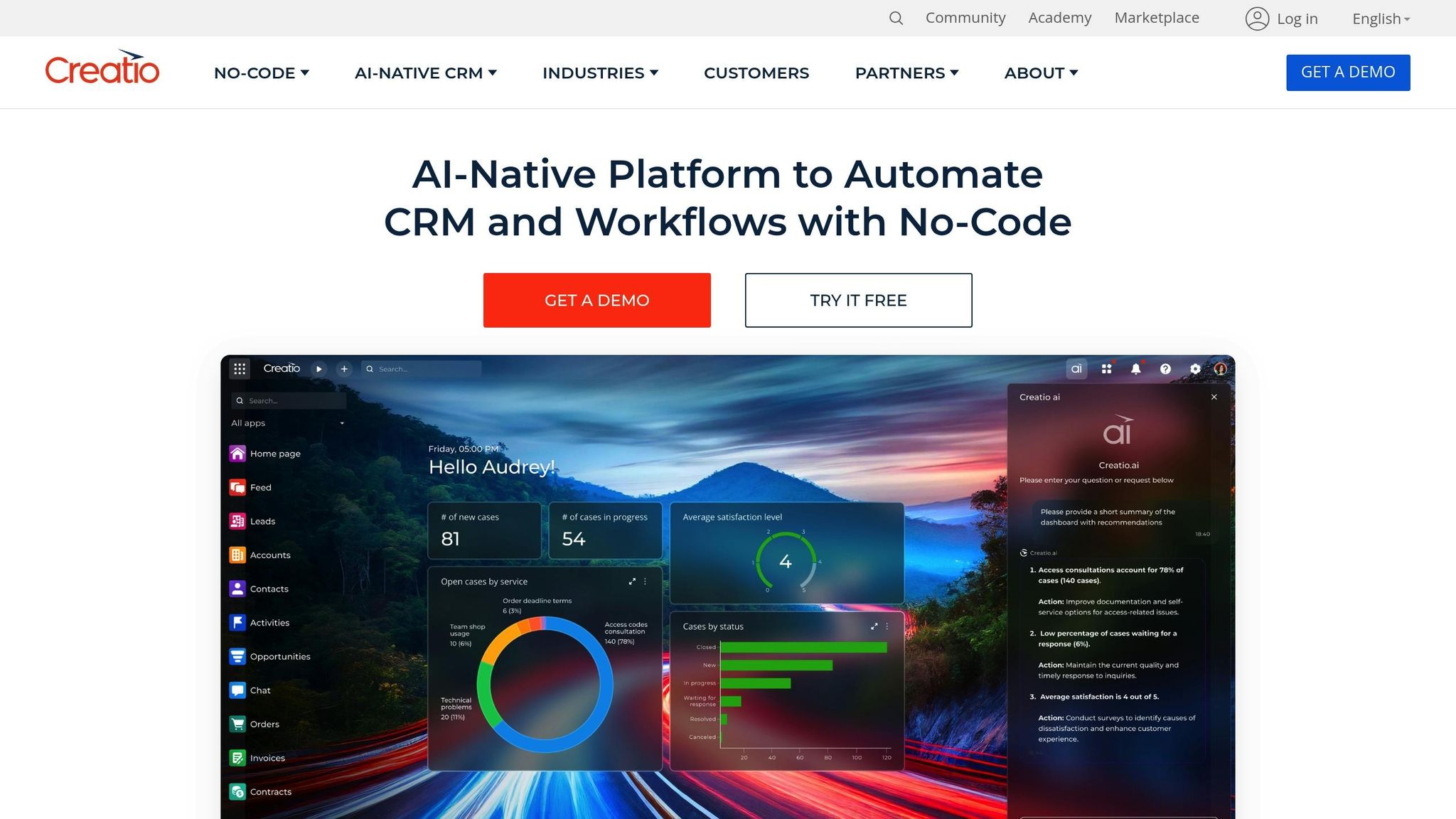
Creatio is a comprehensive AI workflow platform that combines CRM functionality with process automation. Its unified AI framework allows businesses to create, implement, and manage AI-powered workflows without needing advanced technical skills. A standout feature is the AI Command Center, which offers centralized oversight and management of AI capabilities across the organization, helping to streamline operations and improve efficiency.
Features
Creatio empowers users with a no-code AI skill development tool, making it easy to deploy automations using natural language processing. AI capabilities are included in the standard software license, eliminating the need for separate AI-specific subscriptions. The platform is equipped with specialized AI tools tailored for Sales, Marketing, Service, and Workflow automation. These tools help handle repetitive tasks, provide actionable insights, and improve overall productivity while ensuring that AI usage is transparent and manageable across departments. This built-in AI functionality simplifies pricing and ensures smooth integration.
Pricing (USD)
Creatio offers flexible pricing plans to suit businesses of various sizes. The platform is available in three main tiers:
- Growth: $25 per user/month, designed for small and midsize businesses.
- Enterprise: $55 per user/month, tailored for larger corporate environments.
- Unlimited: $85 per user/month, ideal for advanced enterprise needs.
Businesses can enhance functionality with optional modules for Sales, Marketing, and Service at $15 per user/month each. Additional user types - such as limited internal users, mobile-only users, and external B2B portal users - can be added for $12 per user/month. For organizations requiring more AI processing power, extra AI tokens are available at $150 per pack. Support options range from a free Basic Support plan to Premium Support, priced at 20% of the subscription cost, with a minimum annual spending requirement of $10,000.
Integration Capabilities
Creatio offers robust integration tools to seamlessly connect with existing business systems. The platform supports OData, enabling external applications to perform CRUD operations via HTTP, XML, or JSON. Its DataService ensures smooth data exchange between systems, while the ProcessEngineService allows external applications to trigger business processes and share data effortlessly. Developers can also create custom web services for unique integration needs. These features make it easy to integrate Creatio into existing workflows, enhancing AI-driven automation. For instance, in 2021, Creatio integrated with HubSpot Marketing Hub to automate lead qualification processes and connected with Xero to synchronize contracts, contacts, and leads automatically.
Business Suitability
Thanks to its strong integration options and flexible pricing, Creatio is a great fit for mid-sized and enterprise-level organizations looking for scalable automation solutions. Its modular design allows businesses to expand their automation capabilities step by step across different departments. The Growth tier is particularly suitable for small and midsize businesses starting their automation journey, while the Enterprise and Unlimited tiers cater to larger organizations with more complex needs. However, the $10,000 minimum annual spending requirement might make it less accessible for smaller teams with tighter budgets.
7. Kissflow
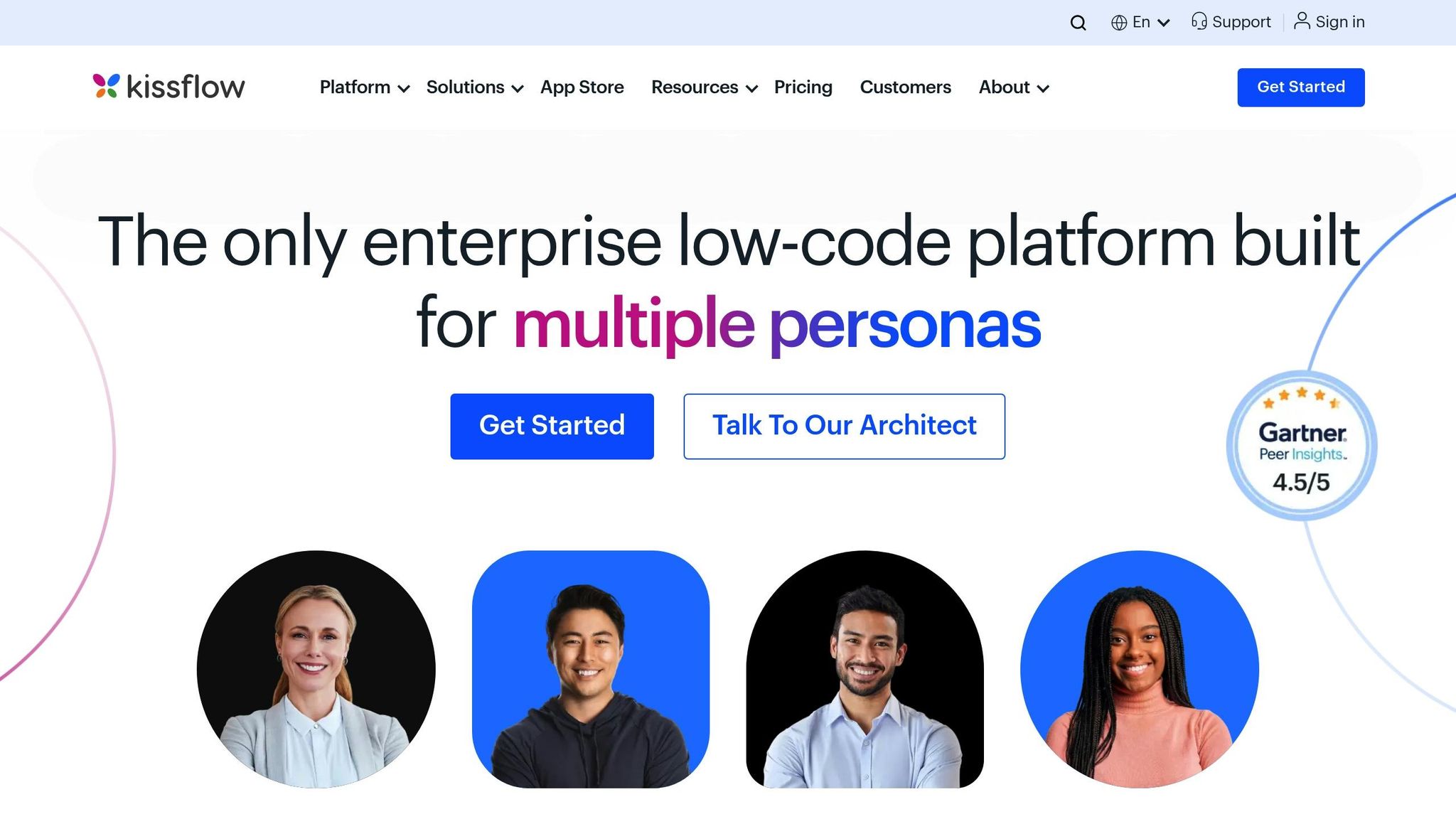
Kissflow stands out as a low-code platform designed to simplify app building and workflow automation. It bridges the gap between technical expertise and user accessibility, making it a cost-efficient solution for businesses aiming to streamline processes. The platform is particularly tailored for fusion teams, where business and tech professionals collaborate to create workflows without heavy coding. Kissflow leverages AI models like Gemini 1.5 Pro, GPT-4.0, and Llama3 to power its features.
Features
Kissflow’s tools are built to make workflow creation and automation as intuitive as possible. The AI App and Process Builders allow users to create enterprise-grade applications using natural language prompts, while the AI-Based Formula Builder translates these prompts into complex formulas. Smart Attachments further enhance efficiency by extracting data from uploaded documents and mapping it to appropriate fields, saving valuable time.
Other key features include:
- AI-Powered Integrations: Enables complex integrations with simple prompts.
- Smart Mapping: Automates field mapping with intelligent suggestions.
- Data Classification: Monitors workflows with sensitive data and adapts in real time.
- Kissflow Assist: An AI-driven search engine that retrieves data from boards or processes.
- Generative AI and AI Insights: Suggests workflows, automates repetitive tasks, and provides actionable insights for better decision-making.
- Dynamic Adaptation: Adjusts workflows to meet evolving business requirements.
These features collectively position Kissflow as a versatile tool for businesses of varying sizes.
Pricing (USD)
Kissflow offers two primary pricing plans to cater to different organizational needs:
| Plan Type | Price | Features | Business Suitability |
|---|---|---|---|
| Basic | $1,500/month (50 users) | Limited features | Ideal for small to medium-sized businesses with straightforward workflow automation requirements. |
| Enterprise | Custom pricing | Full feature set, including AI tools, decision tables, external portals, and governance modules | Best for large organizations with complex workflows and diverse operational needs. |
Annual subscriptions come with discounts, making them a more economical choice for businesses planning long-term use. However, some users have noted that the pricing may be steep for smaller teams or businesses with tighter budgets. Despite this, the platform’s extensive feature set is often seen as worth the investment.
Integration Capabilities
Kissflow excels in integrations, supporting 127,000 active customer connections and 49 million total integration runs. It offers over 36 no-code connectors and supports data exchange through HTTP, REST, or SOAP. AI-powered integrations simplify setup using natural language prompts, while a drag-and-drop interface and guided setup make configuration straightforward. For advanced users, custom logic can be added through direct coding.
The platform integrates seamlessly with tools across various domains, including:
- Marketing: Tools like Salesforce and Asana.
- Project Management: Popular options such as Slack.
- File Management: Google Workspace and Microsoft Office.
- Human Resources and Accounting: Solutions tailored to operational needs.
These integrations make Kissflow a flexible choice for businesses looking to unify their operations.
Business Suitability
Kissflow is particularly well-suited for CIOs and IT leaders aiming to reduce backlogs and speed up digital initiatives. Chief Digital Officers (CDOs) and Transformation Leaders can benefit from the platform’s ability to accelerate app development without heavy reliance on manual coding.
The platform also empowers Process Owners to independently manage and optimize workflows, minimizing the need for IT intervention. Its easy-to-use interface is a boon for Business Users, simplifying everyday tasks and boosting productivity.
For enterprises with significant IT backlogs or those embarking on digital transformation, Kissflow offers a balanced solution that meets technical demands while remaining accessible to non-technical users.
8. Lindy.ai
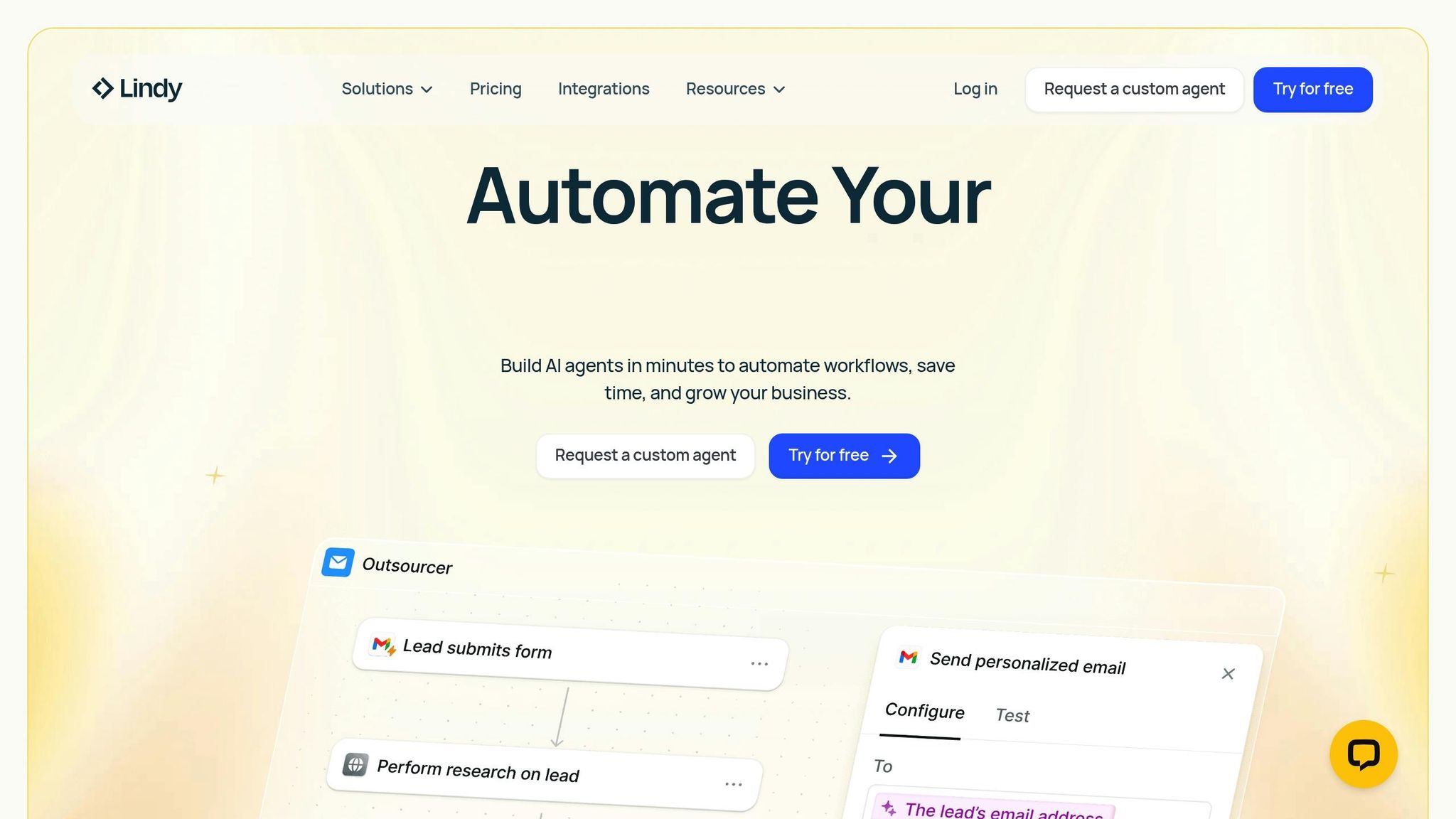
Lindy.ai takes workflow automation to the next level by creating intelligent agents that don’t just follow rules - they learn and adapt. These agents handle complex, multi-step tasks across your business, tailoring their actions based on your preferences. Unlike basic platforms that only connect apps, Lindy’s agents observe, gather feedback, and adjust their behavior to match your communication style and work habits.
Features
Lindy offers a range of tools to simplify automation, even for those without technical expertise.
- AI Agent Builder: Create advanced agents using natural language prompts and drag-and-drop templates.
- Lindy Academy: Step-by-step tutorials make the platform easy to navigate for all skill levels.
- Agent Swarms: Multiple agents can work simultaneously, a feature perfect for sales teams managing lead follow-ups.
- Meeting Intelligence: These agents join Zoom calls, transcribe and summarize discussions, notify Slack channels, and schedule follow-ups in CRMs - all on their own.
- Email Triage System: This tool categorizes emails, prioritizes them, and drafts responses that match each recipient’s tone. It even handles vague requests by figuring out intent and acting accordingly.
You can also customize workflows by choosing models like ChatGPT, Claude, or Gemini, tailoring complexity and tone to fit your needs.
Pricing (USD)
Lindy’s pricing is designed to fit businesses of all sizes, with a focus on task-based billing instead of per-user fees:
| Plan | Monthly Price | Tasks Included | Best For |
|---|---|---|---|
| Free | $0 | 400 tasks | Small businesses testing the platform |
| Pro | $49 | 5,000 tasks | Growing teams with regular automation needs |
| Add-ons | $10 | 1,000 extra tasks | Teams that need additional capacity |
| Enterprise | Custom pricing | Unlimited tasks | Large organizations with complex requirements |
The free plan allows businesses to test the platform with 400 tasks per month, while the Pro plan supports growing teams. For larger needs, the Enterprise option offers tailored solutions.
Integration Capabilities
Lindy.ai connects seamlessly with over 2,500 platforms through partnerships with Pipedream and Apify. This includes popular tools like HubSpot for CRM, QuickBooks for accounting, and communication platforms like Slack, Gmail, and Zoom.
A standout example comes from Sniffles and Itch, an allergy clinic. They used Lindy’s agents to automate document processing. The agent monitored incoming faxes via email, extracted medical data, categorized documents, generated EMR-ready notes, and routed tasks through Slack. The result? Over 10 hours saved weekly and documents processed in minutes instead of hours.
"It's like we hired a superhuman assistant who never takes a break."
– Clinic Manager, Sniffles and Itch Allergy Clinic
Lindy also supports multiple accounts from the same provider, enabling complex workflows across departments or client accounts.
Business Suitability
Lindy.ai isn’t just another automation tool - it’s built for teams that need adaptive, end-to-end solutions.
- Sales Teams: Automate lead follow-ups, CRM updates, and personalized outreach campaigns.
- Recruiters: Streamline candidate screening, interview scheduling, and follow-up communications.
- Marketing Teams: Use AI agents for content creation, campaign management, and tracking performance.
For B2B companies, Lindy simplifies lead generation, personalizes outreach, and manages intricate sales funnels. Small teams and startups can handle tasks like lead follow-ups, support ticket triaging, and client proposal generation without adding extra staff.
Enterprise teams benefit from seamless integration into customer support systems, sales pipelines, and internal workflows. With HIPAA compliance and AES-256 encryption, Lindy is also a great fit for industries like healthcare and finance. For instance, a 10-person SaaS company uses Lindy to follow up with inbound leads within 10 minutes, summarize sales calls in Slack, update their CRM, and trigger email sequences - all automatically.
Lindy’s no-code approach makes automation accessible to everyone, from business owners to operations teams.
"Lindy is smart, flexible, and handles tasks end-to-end, not just triggers and actions."
– Flo Crivello, CEO
Advantages and Disadvantages
AI workflow tools each have their own strengths and weaknesses. Knowing these trade-offs can help you pick the right tool based on your business needs, budget, and technical know-how.
| Tool Name | Key Advantages | Key Disadvantages | Best Value For |
|---|---|---|---|
| Alex Northstar | Expert-led AI training, custom automation strategies, personalized solutions | Limited to 5 new clients monthly; custom pricing requires consultation | Businesses wanting tailored AI solutions with expert guidance |
| n8n | Open-source flexibility, self-hosted control, extensive customization | Requires technical expertise, limited support for non-technical users | Technical teams seeking full control over automation infrastructure |
| Motion | AI-powered scheduling, task prioritization, time-blocking features | Focused on scheduling; limited workflow automation beyond calendars | Individuals and teams looking to improve time management |
| FlowForma | Microsoft 365 integration, compliance-ready workflows, user-friendly design | Limited AI features in basic plans; fewer integrations outside Microsoft tools | Organizations invested in Microsoft tools needing compliance workflows |
| Automation Anywhere | Enterprise-grade RPA, advanced AI features, scalable architecture | High setup complexity, requires developer involvement, steep learning curve | Large enterprises with complex automation needs and dedicated IT resources |
| Creatio | Combined CRM and BPM platform, industry-specific solutions, visual workflows | Higher price point, overwhelming for simple use cases, longer implementation | Mid to large businesses needing integrated CRM and process management |
| Kissflow | Drag-and-drop interface, quick deployment, affordable pricing | Limited advanced AI features; fewer enterprise-grade security options | Small to medium businesses needing simple process automation |
| Lindy.ai | Adaptive AI agents, natural language setup, 2,500+ integrations | Newer platform with evolving features; adjustment period for complex workflows | Growing teams seeking intelligent automation across multiple platforms |
The table highlights both the strengths and challenges of each tool, but there are broader trends to consider, such as pricing, integrations, user experience, scalability, and learning curves.
Pricing Considerations
For small businesses with revenues under $500,000, affordable options in the $50–$150 monthly range are often ideal. Medium-sized companies might find Lindy.ai appealing, with plans starting at $49 per month, while larger organizations often invest $500–$1,500+ monthly in solutions like Automation Anywhere or Creatio, which come with advanced features and enterprise-grade security.
Integration and Usability
Integration capabilities differ widely. For example, Lindy.ai connects to over 2,500 platforms, while FlowForma is designed for seamless use within Microsoft ecosystems. Tools like Motion and Kissflow cater to non-technical users with simple interfaces, whereas n8n and Automation Anywhere offer advanced customization, albeit with steeper learning curves. For enterprise-scale deployment, Automation Anywhere and Creatio deliver robust solutions, while Motion focuses on personal productivity.
Impact and Adoption Rates
Data from IBM shows a 30% error reduction, while companies report operational cost savings of 20–30% after adopting AI tools. Despite this, only 15% of small and medium businesses have progressed beyond pilot projects to fully implement AI systems, even though 75% are experimenting with these tools. Effective AI tools can save small business owners up to 13 hours weekly.
Learning Curves and Support
The learning curve varies greatly between tools. Automation Anywhere provides comprehensive enterprise support, while open-source platforms like n8n rely heavily on community resources.
Ultimately, the best tool depends on your specific needs, technical expertise, and goals. Instead of focusing on the most feature-rich option, aim for one that aligns with your priorities and growth plans.
Final Thoughts
As we've seen through our in-depth comparisons, selecting the right AI workflow tool can make a significant difference in how your business operates. In fact, 95% of professionals report that AI tools reduce the time spent on manual, repetitive tasks, while 72% of business leaders note improved employee productivity after adopting AI solutions.
Start by pinpointing your biggest challenges - whether it's scheduling conflicts, tedious data entry, or communication hiccups. Focus on tools that directly address these issues first. Once your team becomes comfortable with the technology, you can explore additional solutions to further streamline your processes. This step-by-step approach is a smart way to align with an industry that's growing at an incredible pace.
The AI workflow automation market is projected to grow from $20.1 billion in 2023 to $78.6 billion by 2030, with an annual growth rate of 21.5%. Early adopters stand to gain a significant edge in this rapidly evolving landscape.
To succeed with AI, you'll need a clear plan and a commitment to continuous improvement. By focusing on measurable results - like saving time and boosting efficiency - you can position your business for sustained growth and success.
Now's the time to take action. Embrace AI automation and set your business on a path toward a more efficient and competitive future.
FAQs
How can I choose the right AI workflow tool for my business?
When choosing an AI workflow tool, the first step is to pinpoint the specific needs and challenges of your business. Pay attention to key factors such as how user-friendly the tool is, its total cost, the vendor’s reputation, and how well it integrates with your current systems. It’s also important to assess how quickly the tool can start delivering results and whether it supports the workflows and features that are essential to your operations.
By matching the tool’s strengths with your business objectives, you’ll be better equipped to select a solution that boosts productivity and simplifies your processes.
What should I consider when integrating AI workflow tools into my business systems?
When bringing AI workflow tools into your operations, the first step is to take a close look at your current processes. Pinpoint where things could run more smoothly or where repetitive tasks are slowing your team down. From there, select tools that work well with your existing systems and can integrate easily without causing disruptions. The goal? Automate those routine tasks so your team can focus on higher-value, strategic work.
Getting your team on board early is just as important. Open communication and proper training can make the transition smoother and encourage collaboration. Start small - introduce these tools in a limited way, assess the results, and then expand as you figure out what fits your business best. This measured approach ensures the tools truly add value and align with your goals.
What’s the best way for businesses to evaluate the success of AI workflow tools in their operations?
To measure how well AI workflow tools are performing, businesses should track key performance indicators (KPIs) that highlight operational gains. These might include metrics such as system uptime, error rates, and processing speed. Additionally, workflow-specific data like task completion times and reductions in lead times can offer valuable insights.
For a more comprehensive evaluation, pair these numbers with qualitative feedback from teams and stakeholders. Pay attention to areas like productivity boosts, cost reductions, and overall efficiency to assess whether the tools are aligning with your business objectives.