AI JSON Prompting: Beginner's Guide
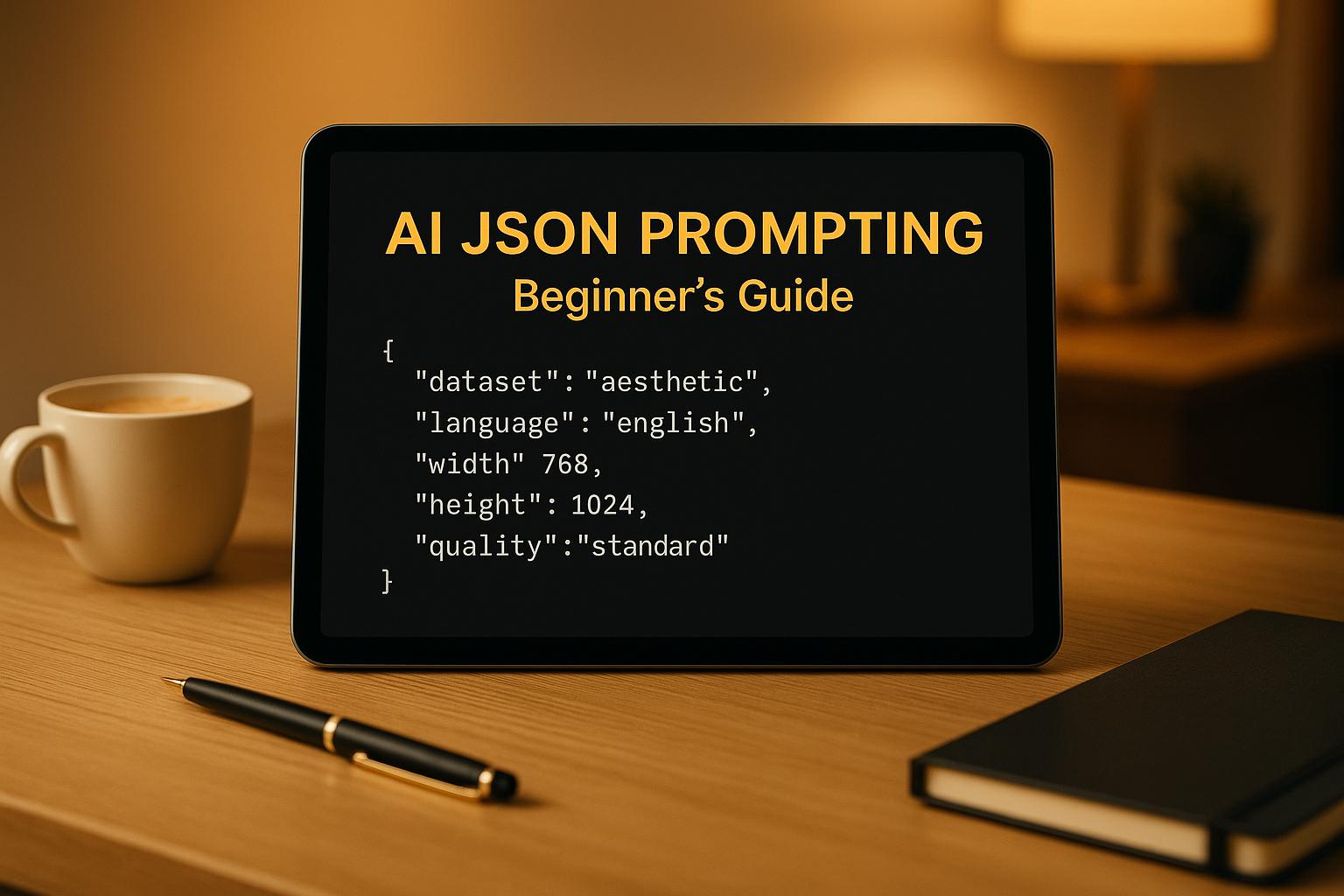
JSON prompting is a structured way to interact with AI, ensuring clear and predictable outputs. Unlike free-form text prompts, it uses key-value pairs to define tasks, making results easier to integrate into workflows. Businesses can use JSON prompting to improve accuracy, efficiency, and automation. Here's the core idea:
- What is JSON Prompting? A method where instructions and outputs follow a structured format (e.g., JSON), reducing guesswork and errors.
- Why use it? It delivers consistent results, saves time, and integrates seamlessly with tools like APIs.
- How does it work? You define tasks, create a JSON schema, and test outputs for reliability.
Example use cases include automating FAQs, generating metadata, and managing large-scale content. Companies like TUYA Digital have already streamlined operations using JSON prompting, achieving up to 90% valid outputs with clear schemas.
This guide explains how to define tasks, craft schemas, and validate outputs for business applications.
JSON Prompt Structure and Syntax
Now that we've discussed the advantages of JSON prompting, let's break down its structure and practical syntax. Understanding these components helps ensure JSON prompts are both effective and reliable.
How JSON Prompts Are Built
JSON prompts rely on key-value pairs to organize information into specific categories. A typical JSON prompt is made up of several essential parts that guide the AI model. These include an objective (the overall goal), instructions (step-by-step guidance), system instructions (operational parameters), a persona (defining the AI's role), and additional elements like constraints, tone, context, few-shot examples, reasoning steps, response format, and safeguards.
The structure of a JSON prompt generally follows a hierarchy: it starts with the role or context, moves into the main instruction (directive), includes input data and examples, specifies the desired output format, and wraps up with constraints or guidelines. The directive serves as the core instruction, telling the AI exactly what task to complete.
Here’s an example of how these components come together in a JSON prompt:
{
"role": "Customer service specialist",
"task": "Classify customer inquiries",
"input": "Customer message text",
"examples": [
{
"query": "I can't log into my account",
"primary_category": "Technical Support",
"secondary_category": "Password reset"
}
],
"output_format": {
"primary_category": "string",
"secondary_category": "string",
"confidence_score": "number"
},
"constraints": ["Must select from predefined categories only"]
}
A clear understanding of this structure lays the foundation for creating prompts that are both functional and easy to interpret.
US Formatting Standards
When designing JSON prompts for US-based applications, adhering to specific formatting rules ensures compatibility with American business systems. Here are some key conventions:
- Currency: Use the dollar sign with commas as thousands separators and periods for decimals (e.g.,
"budget": "$1,250.75"or"revenue_target": "$50,000.00"). - Dates: Follow the MM/DD/YYYY format, such as
"start_date": "03/15/2024"or"deadline": "12/31/2024". For timestamps, use the 12-hour clock with AM/PM (e.g.,"created_at": "03/15/2024 2:30 PM"). - Numbers: Use commas for thousands and periods for decimals (e.g.,
"quantity": "1,500"or"percentage": "85.5"). - Temperature: Represent values in Fahrenheit (e.g.,
"temperature": "72°F"). - Measurements: Use the imperial system, such as feet and inches for distances (e.g.,
"height": "5 ft 8 in"), pounds for weight (e.g.,"weight": "150 lbs"), and gallons or fluid ounces for volume (e.g.,"capacity": "2.5 gallons").
Common Business Prompt Elements
Business-specific JSON prompts often include keys tailored to operational needs. For example, the "query" key typically holds the main request or question, while "amountUSD" is used for financial values in US dollars. Other common keys include "date" for scheduling and "location" for geographic data.
In customer service scenarios, keys like "primary_category" and "secondary_category" are frequently used. For instance, a billing question might be classified as "primary_category": "Billing" and "secondary_category": "Add a payment method". Similarly, technical issues might fall under "primary_category": "Technical Support" and "secondary_category": "Troubleshooting".
"JSON is essential for LLM applications, enabling structured outputs for consistency, data extraction, and seamless integration."
For product management, prompts often include keys like "product_name", "sku", "price_usd", and "availability_status". Marketing prompts, on the other hand, might use keys such as "campaign_name", "target_audience", and "budget_usd". These predefined elements ensure outputs are consistent and reusable across different projects and applications.
The success of business-focused JSON prompts depends on precise field names and clear communication of the desired outcomes. Using delimiters to separate distinct input sections and specifying exact steps helps achieve accurate and consistent results.
How to Create JSON Prompts Step by Step
Creating effective JSON prompts means turning vague ideas into clear, actionable instructions. This process is broken into three essential phases, ensuring your AI outputs are accurate and practical for business needs. A well-defined approach also lays the groundwork for creating a solid JSON schema.
Define Your AI Task
Every successful JSON prompt starts with a well-defined task. Use precise verbs like "create", "translate", or "analyze" to make your instructions clear and unambiguous.
For example, instead of saying, "Write about the French Revolution", you could specify: "Create a bulleted list summarizing the socioeconomic causes of the French Revolution in an informative tone."
To make your task definition effective, focus on these five key elements: context, outcome, length, format, and style. For business use, this might mean specifying whether you need tasks like customer service classifications, product descriptions, or financial summaries. Include details about the target audience, tone (e.g., professional, casual, or technical), and any constraints, such as word count limits or specific data fields.
Also, decide how you want the results presented - whether as a table, bulleted list, paragraph, or structured JSON object with specific keys. This ensures the AI delivers exactly what your workflow requires.
Develop and Refine Your JSON Schema
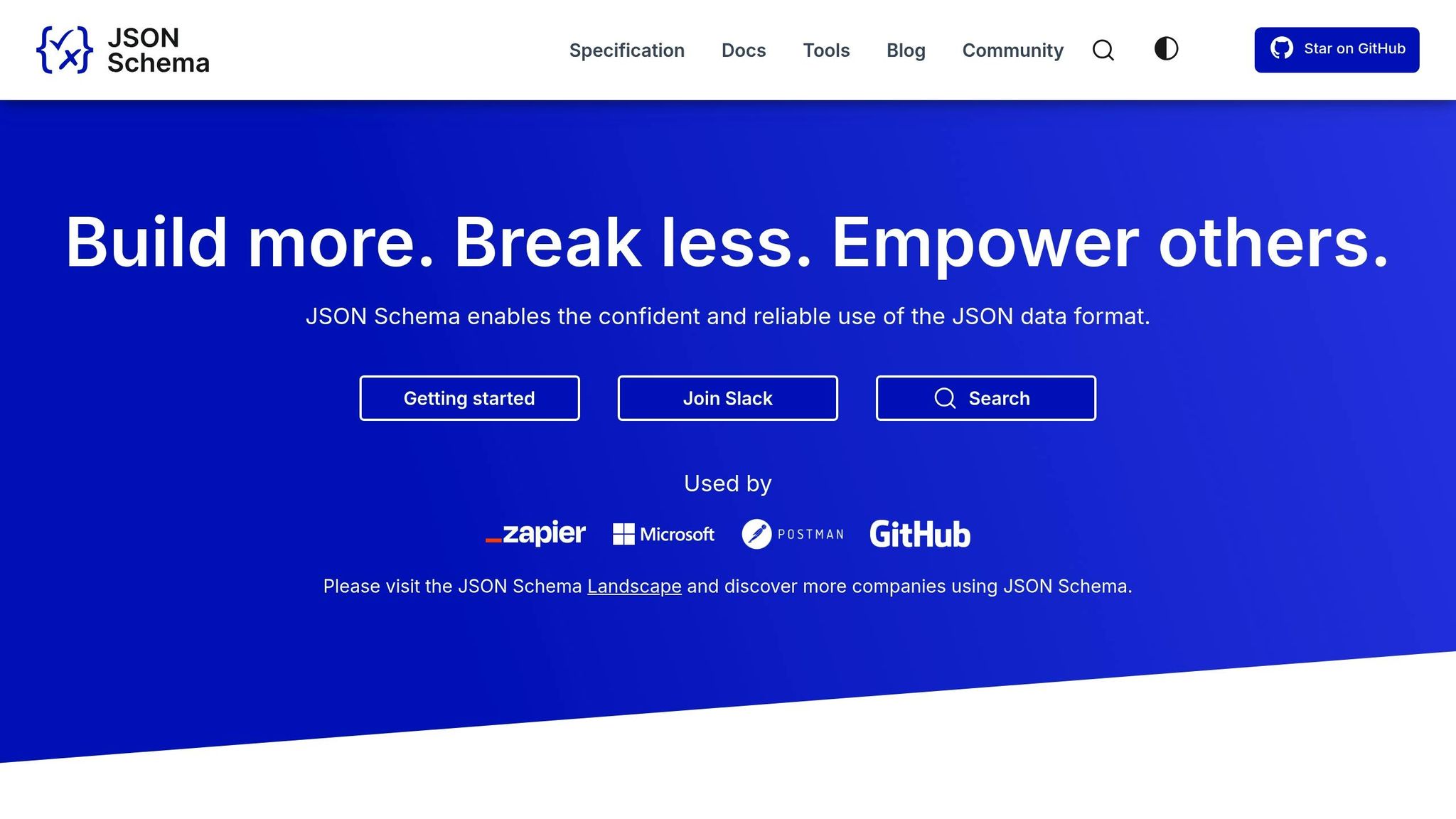
Once your task is clearly outlined, the next step is to create and refine a JSON schema that defines the structure of your output. Start by specifying the input and output data structures using JSON objects. Make sure your schema includes all necessary fields with the appropriate data types, such as strings for text, numbers for quantities, or booleans for yes/no responses. Use U.S. conventions, like dollar signs, MM/DD/YYYY dates, and Fahrenheit, where applicable.
Avoid overly complex or deeply nested structures. Instead, use clear and descriptive field names to capture the required information without adding unnecessary layers.
Here’s an example of a customer inquiry classification schema:
{
"customer_message": "string",
"primary_category": "string",
"secondary_category": "string",
"urgency_level": "string",
"estimated_resolution_time": "string",
"requires_supervisor": "boolean",
"confidence_score": "number"
}
If the initial results don’t meet expectations, revise the prompt and schema as needed to improve output quality.
Test and Validate JSON Outputs
After defining and refining your JSON schema, the next step is testing its reliability. Consistent testing ensures that your prompts perform well across a variety of inputs.
Batch testing is particularly useful for spotting issues before deploying prompts in real-world applications. Research conducted in late 2024 and early 2025 found that structured prompts significantly improve accuracy, reduce errors, and integrate seamlessly into workflows. Models produced valid JSON 80–90% of the time when given schema examples or clear system instructions.
Batch testing involves several steps: uploading or generating test datasets, setting evaluation criteria, running tests, comparing results, and refining the prompts as necessary. Include diverse test cases to account for the full range of inputs your system might encounter, including edge cases and unusual formats.
Evaluation criteria might include prebuilt validations like JSON schema checks, semantic similarity, or response quality. You can also create custom benchmarks tailored to your application's needs. Automating validation - rerunning prompts that fail to produce valid JSON - saves time and reduces manual correction efforts.
Keep an eye on test results over time to monitor accuracy trends and identify recurring issues. Implement error-handling mechanisms with feedback loops to address discrepancies and continuously improve prompt performance.
For example, in July 2025, TUYA Digital used JSON prompting to automate metadata generation across thousands of pages, create AI-driven FAQs, produce structured product descriptions, and support multi-language campaigns. Their outputs flowed directly into automation systems without further editing, saving significant time and resources.
To ensure the AI outputs valid JSON matching your schema, include the desired structure as an example in your prompt. Tools like Langfuse and PromptLayer, along with other prompt engineering platforms, now come with built-in JSON validators. Many content management systems are also integrating native support for structured AI input, streamlining the validation process even further.
Business Applications and Use Cases
JSON prompting is reshaping how businesses handle everyday tasks by delivering structured outputs that integrate smoothly into existing systems. This approach not only speeds up workflows but also improves accuracy. Let’s dive into some key scenarios where JSON prompting is making a difference.
Automate Repetitive Workflows
Repetitive tasks can eat up a lot of time, especially when they follow predictable patterns. By using reusable JSON templates, businesses can eliminate manual effort and produce outputs that fit directly into automated systems.
For example, TUYA Digital automates tasks like generating metadata, FAQs, and product descriptions, seamlessly integrating these outputs into their workflows.
The engineering world is also seeing the impact. Andres Guapacha's Gemini CLI project is a standout example, leveraging JSON prompts to automate tasks like test generation, code reviews, and refactoring. His test:generate script creates Jest unit tests from JavaScript functions, while the review:diff script analyzes code changes. The analyze:refactor script updates outdated React components with modern design principles. Guapacha highlights the power of structured prompting:
"It's a superpower for developers - structured prompting removes friction and lets you focus on results".
This method works well because models can return valid JSON about 80–90% of the time when provided with clear schema examples or detailed instructions.
Create Structured Data at Scale
When working with large-scale data generation, having a clearly defined format is a game-changer. JSON prompting enables businesses to produce structured data quickly and efficiently, going beyond routine tasks to support large-scale operations.
Take content marketing as an example. Teams can use JSON templates to generate product descriptions, SEO metadata, or FAQ sections in minutes, avoiding the need for manual creation. The structured outputs ensure all necessary fields are included, adhering to the defined schema.
TUYA Digital also utilizes JSON prompting for multi-language campaigns, showcasing its versatility. Research from late 2024 and early 2025 highlights how structured prompts improve accuracy and minimize errors compared to traditional methods. This scalability allows businesses to tackle tasks that would otherwise demand significant manual effort.
Work with AI Business Consulting Services
While automation and scalability are clear benefits, implementing JSON prompting effectively often requires expert guidance. Many businesses recognize its potential but struggle with execution. Partnering with experienced AI consultants can simplify adoption and deliver better results from the outset.
Alex Northstar, a specialist in AI business consulting, helps companies design custom JSON prompting workflows and automation strategies. Through targeted workshops and efficient schema development, Alex ensures businesses can integrate JSON prompting seamlessly.
Expert advice is essential for creating clear and efficient workflows. As Eric Stavola, MS.CIS, M.ED, puts it:
"When I thought I was being clear, I actually wasn't. Clarity isn't just about good writing. It's about structure. Precision. Control".
This tailored approach helps businesses save time and money while building scalable solutions that adapt to their evolving needs.
sbb-itb-c75f388
Tools and Best Practices for JSON Prompting
Getting the most out of JSON prompting requires the right tools and strategies to ensure consistent and reliable outputs. Building on the basics of JSON prompt structure, let’s explore tools and practices that can help you deliver dependable, business-ready results.
Tools for JSON Prompting
The right tools can save you from endless trial-and-error and help you achieve smoother, more predictable outcomes. Here's a closer look at some essential categories:
Schema validators are indispensable for ensuring structured outputs. JSON Schema is widely regarded as the standard for maintaining format consistency across platforms like the OpenAI API and Gemini API. A standout tool here is Pydantic, a Python library that allows developers to define schemas using type hints and then convert them into JSON schemas. This approach not only keeps your code clean and readable but also ensures the structured output required by AI models.
Some platforms come equipped with built-in validation features. For example, Langfuse and PromptLayer offer validators that catch errors early, keeping your workflow efficient.
API-level support also plays a key role. OpenAI’s ChatCompletions API, for instance, enables developers to enforce structured outputs by integrating JSON schema features. A notable demonstration of this was in May 2025, when OpenAI used Pydantic to define a schema for math reasoning. The result? A step-by-step solution in JSON format that was both predictable and consistent.
For more advanced workflows, consider constrained decoding and function calling. Tools like OpenAI, LangChain, and Anthropic’s Claude allow you to embed schemas directly into the generation process, cutting down on format errors and improving the reliability of outputs.
Best Practices for JSON Prompts
Having the right tools is only half the battle - how you use them matters just as much. Here are some tried-and-true practices for crafting effective JSON prompts:
- Show, don’t just tell. Provide a concrete example of the JSON structure you want, complete with sample data, instead of merely describing the format. Models are better at recognizing patterns when they can see them visually.
- Be explicit about your expectations. For instance, include instructions like: "You are an assistant that outputs only valid JSON matching the schema provided. Do not include any explanations."
- Automate validation. Set up systems to automatically retry prompts if the response fails to parse as JSON. This saves time compared to fixing errors manually.
- Use positive instructions. Clearly state what you want the AI to do rather than listing what it should avoid. This minimizes confusion and keeps the model focused on your goals.
- Organize prompts logically. Lay out your instructions in a clear, step-by-step format to guide the AI through your requirements in an orderly way.
- Ground outputs in evidence. If your task involves data or research, instruct the AI to cite specific sources or reference particular details to improve accuracy.
- Experiment with configurations. Test different models, schemas, and prompt styles to find what works best for your specific use case.
Conclusion
JSON prompting takes the guesswork out of AI-business interactions and replaces it with precision. Eric Stavola sums it up perfectly:
"JSON prompting isn't about coding - it's about clarity. It's the difference between hoping the AI gets it and knowing it will".
This structured method ensures 80–90% valid JSON outputs, while also enabling consistent formatting, smooth API integration, and efficient collaboration across teams. Companies like TUYA Digital have already shown how it can automate tasks like metadata creation, FAQs, and product descriptions. It’s a clear path to simplifying implementation and scaling AI-driven processes.
The process starts with clearly defining the AI task, crafting an accurate JSON schema using real-world examples, and rigorously testing the outputs. These steps form the foundation of this guide, helping reduce ambiguity, minimize errors, and create reusable templates that save both time and resources.
With the global prompt engineering market projected to hit $2.06 billion by 2030, JSON prompting is rapidly evolving from a niche skill to an industry standard. Whether you're automating routine workflows, generating structured data at scale, or integrating AI into your business operations, JSON prompting offers the precision and control to transform AI into a dependable business ally.
The tools and strategies outlined in this guide provide everything you need to get started. Begin with straightforward use cases, experiment with schemas, and gradually tackle more complex workflows as you gain confidence. By adopting JSON prompting, you can achieve consistent results, dependable outputs, and greater team efficiency.
FAQs
How can businesses seamlessly integrate JSON prompts with their existing APIs and tools?
To seamlessly integrate JSON prompts with your APIs and tools, it's essential to follow a few practical steps. Begin by ensuring your API endpoints are well-documented and adopt standardized JSON structures for smooth compatibility. Tools like Postman can be incredibly helpful for testing, allowing you to catch and fix issues early in the process.
It's also important to invest in team training so everyone understands how to work with the prompts effectively. Keep your documentation up-to-date, stick to best practices such as version control, and maintain clear communication between teams to make the integration process as efficient as possible.
What challenges do businesses face with JSON prompting, and how can they address them?
Businesses frequently face obstacles such as ensuring a consistent structure, handling nested objects and arrays, and steering clear of JSON parsing errors. To tackle these issues effectively, consider the following approaches:
- Implement standardized schemas to maintain uniformity across data structures.
- Leverage validation tools to identify and fix JSON errors early in the process.
- Automate structure validation to minimize errors and save valuable time.
Adopting these practices can help simplify the JSON prompting process and reduce the risk of common errors.
How does using JSON prompts enhance the performance and reliability of AI workflows compared to plain text prompts?
JSON prompts bring a lot to the table when it comes to improving AI workflows. Thanks to their structured and consistent format, they eliminate much of the guesswork that can come with plain text prompts. This predictable structure helps AI models interpret and process data more accurately, cutting down on errors caused by confusion or misinterpretation. The result? More dependable outputs.
Another big win with JSON prompts is their reusability. You can create templates for tasks you handle repeatedly, which means less time spent reinventing the wheel. This approach not only saves time but also smooths out workflows, making processes quicker and more efficient. By integrating JSON prompts into their systems, businesses can fine-tune their AI operations for better accuracy and streamlined performance.